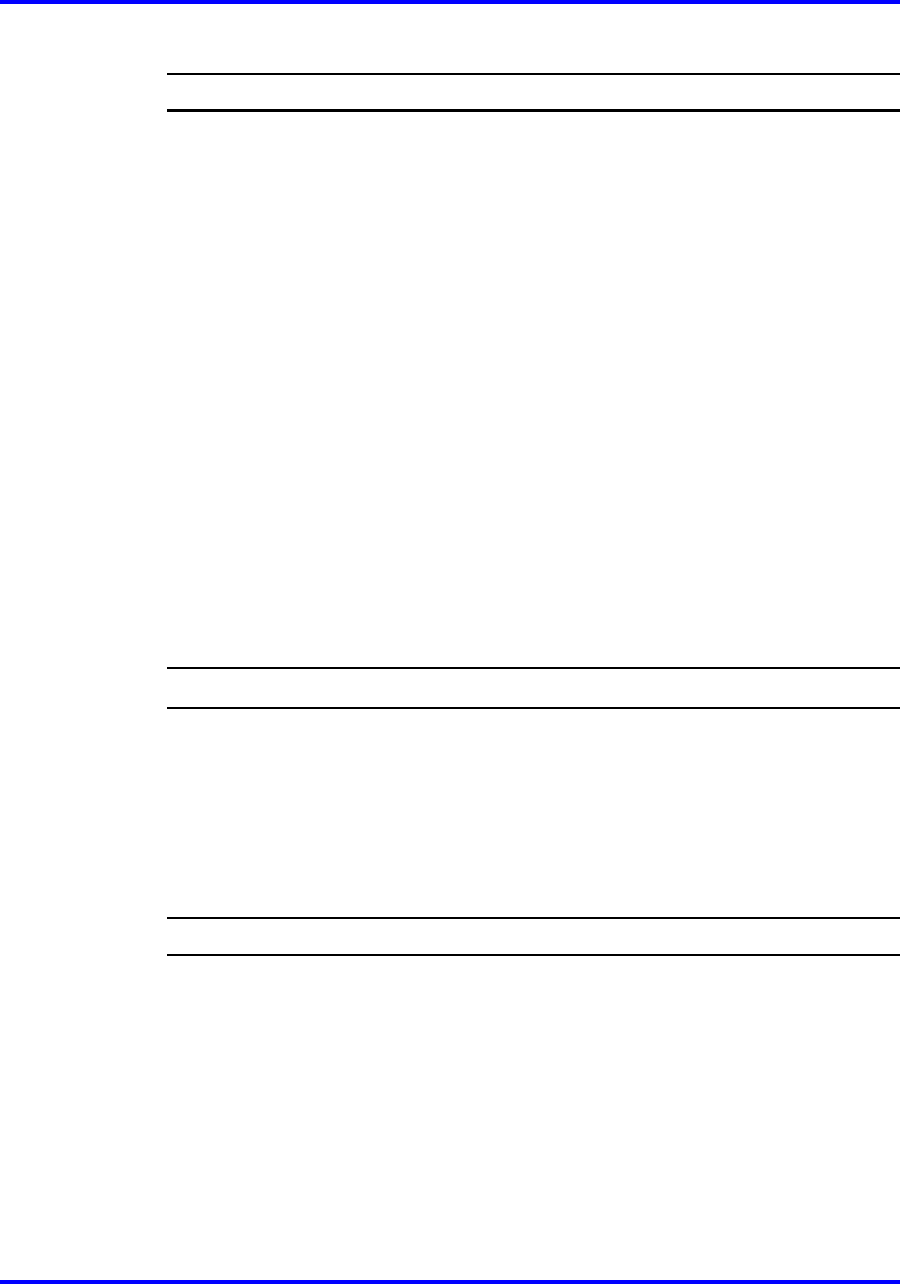
90 Using the User Option menu
Procedure Steps
Step Action
1
Perform one of the following options:
•
press and hold the LINE key, the User Options menu
appears, or
• while the handset is in standby state, press the Cfg soft key.
2
Use the Up and Down Nav keys to scroll through the list and
select Extension.
3
Press Ok.
The Extension screen appears.
4 Use the dialpad to enter the extension number.
5
Press Save.
6
Perform one of the following actions:
•
to return to the previous menu and choose another option,
press Exit, or
•
to exit all menus and return to standby mode, press the
Power Off/End Call key, or press Exit.
--End--
Select a Language
Follow this procedure to select a language for the wireless handset.
For systems that support multiple languages, you can select the display
language from a list of supported languages.
Procedure Steps
Step Action
1 While the handset is in standby mode, select the Cfg soft key.
2 Use the Nav buttons to scroll through the menu and highlight
Languages, press Enter.
3 Use the Nav buttons to scroll through the Language menu and
highlight the desired language, press Enter.
Carrier VoIP
Nortel IP Phone WLAN Handset User Guide (CICM)
NN10042-116 04.01 Standard
4 July 2008
Copyright © 2008 Nortel Networks
.


















