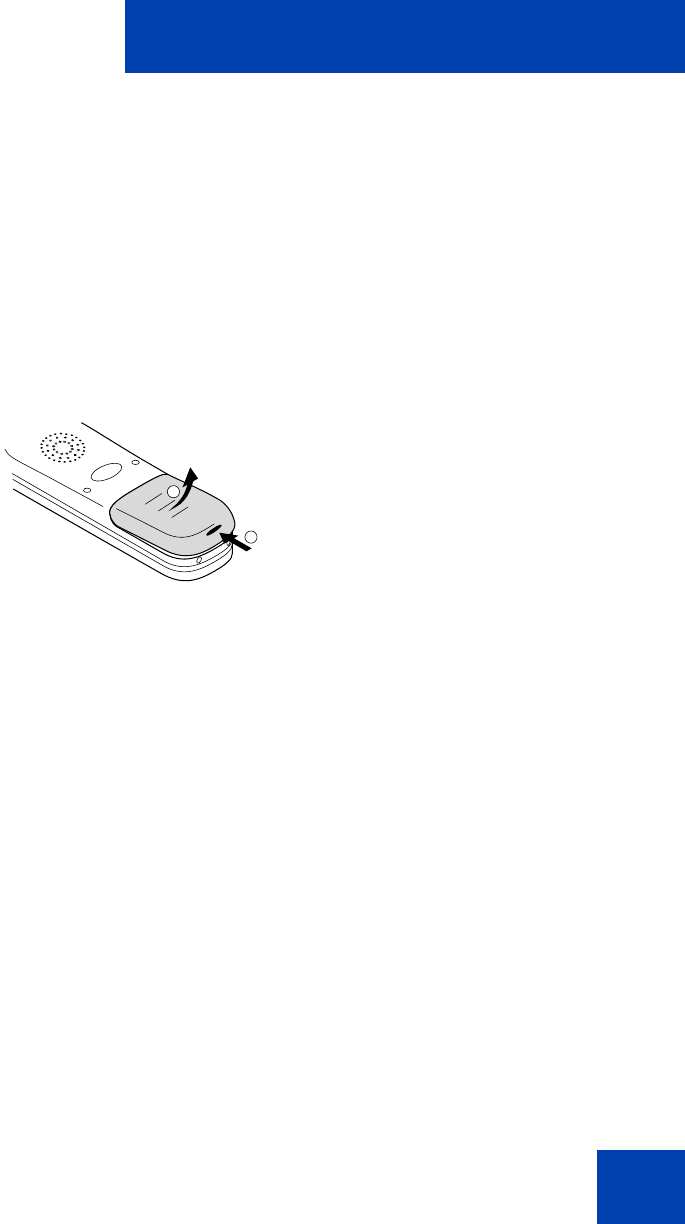
Accessories
87
Removing the battery pack
The MEM card tray is located under the battery pack on the back of the
handset.
To remove the battery pack:
1. Ensure that the handset is switched off.
2. Place the handset with the display down on a flat surface
3. Press the lever, as shown in Figure 7 (1), while lifting the battery up,
as shown in Figure 7 (2).
Figure 7: Removing the battery pack
Removing the MEM card
Use the following procedure to remove the MEM card from the handset.
Note:
This procedure is required only if you plan to use the MEM card
with the optional MEM card tool.
To remove the MEM card:
1. Press the small tag b locks to release the MEM card.
2. Slide the MEM card out from under the two small crescents, as
shown in Figure 8 (1), and lift it out, as shown in Figure 8 (2).
1
2


















