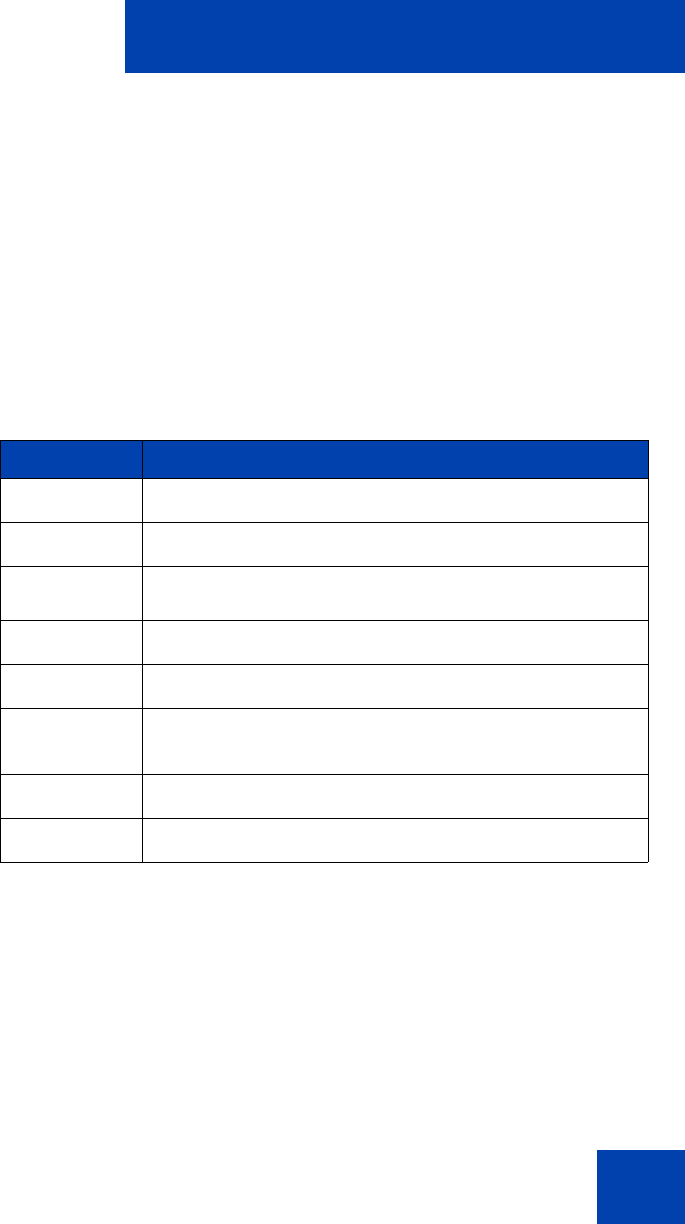
Handset controls
17
Icon/text line
The function of this line changes as follows:
• During a telephone call or while in idle mode, the Icon/text line
displays the current status of the handset.
• When using the menus, the Icon/text line displays the name of the
active menu.
When the handset is in an idle state, the Icon/text line is replaced with an
icon line, which displays various handset status symbols as shown in
Table 2.
Information/Text lines
The middle lines of the display provide information that varies with the
current state of the handset. When the handset is:
• in idle mode, status information is shown.
• in calling mode, caller names or numbers are shown.
Table 2: Symbols indicating handset status
Symbol Status
n
Steady: Ringer deactivated
x
At least 2 bars: Good radio link
g
Steady: Handset has a connection
Flashing: Handset has an incoming call
=
Steady: Handsfree is activated
$
Steady: Microphone is muted
l
Steady: New message
Flashing: Message box is full.
V
Flashing: Voice message waiting in message box.
[
Charge status of the batteries


















