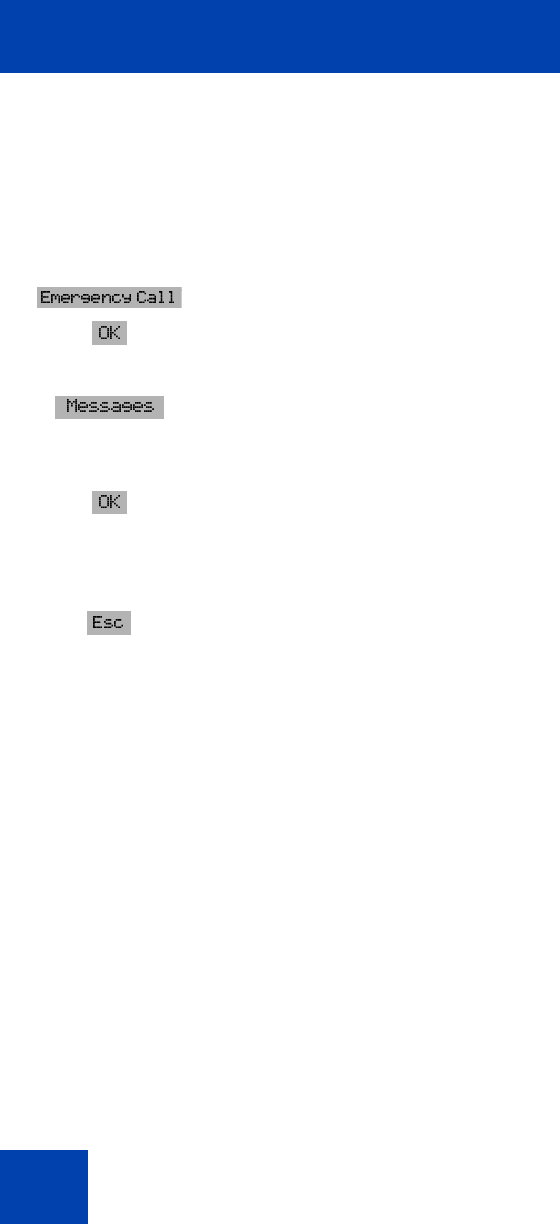
Telephone Options
64
To configure an SOS message
Configuring Mandown Call
The DECT Handset 4065R is equipped with Mandown detection using a
tilt switch on the handset.
Activate or deactivate Mandown using the Mandown Call option in the
Telephone Options menu, or press the shortcut Menu
6. You can also
use this menu to store the phone number and text message for mandown
calls.
Note:
If a text message is stored, the mandown call is a text
message. If no text message is stored, the mandown call is a voice
call.
Mandown Call is automatically activated when an SOS number is
programmed in the Mandown Call option. Mandown is automatically de-
activated when the SOS number in the Mandown Call option is deleted.
1. Access the Telephone Options menu as shown in
“Accessing the Telephone Options menu:” on
page 61.
2. Press the arrow keys to scroll and highlight the
Emergency Call option.
3. Press the OK soft key.
4. Press the arrow keys to scroll and highlight the
Messages option.
5. Use the dialpad to enter the text of the SOS
message.
6. Press the OK soft key.
7. Use the dialpad to enter the SOS number and press
the OK soft key, if an SOS number was not
previously programmed.
8. Press the Esc soft key one or more times to return to
the idle display.
N
N
d
d


















