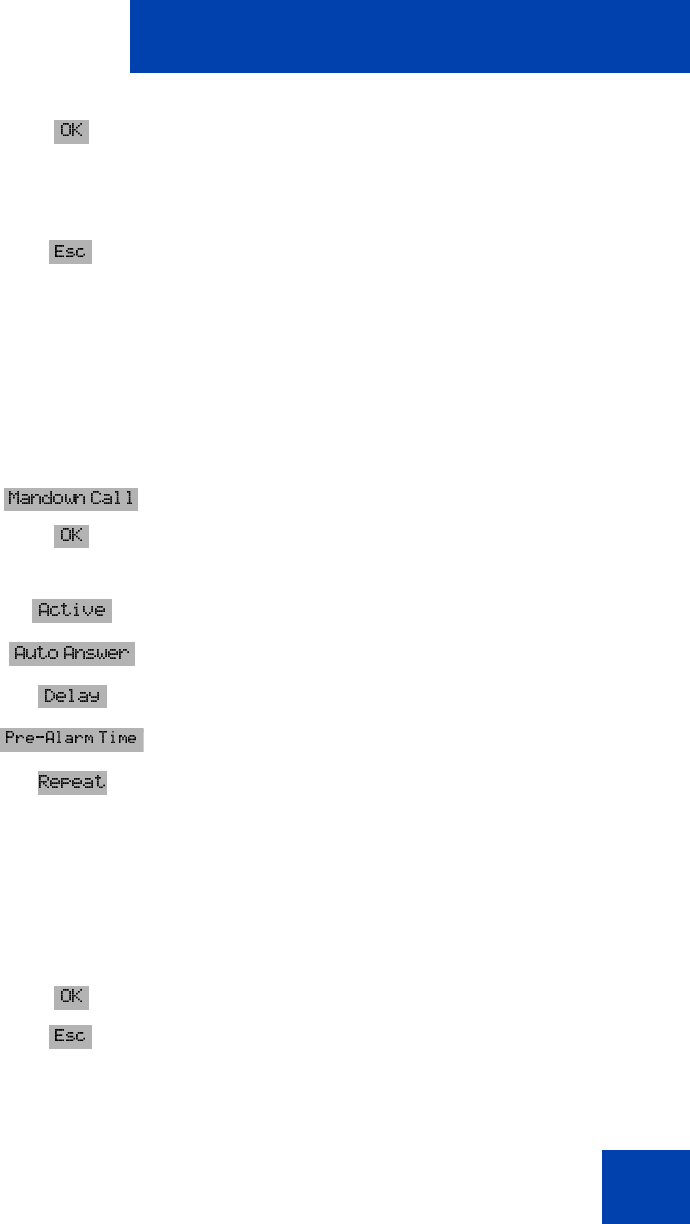
Telephone Options
67
To activate Mandown Call and configure options:
6. Press the OK soft key.
7. Use the dialpad to enter the SOS number and press
the OK soft key, if an SOS number was not
previously programmed.
8. Press the Esc soft key to end the call.
1. Access the Telephone Options menu as described
in “Accessing the Telephone Options menu:” on
page 61.
2. Press the arrow keys to scroll and highlight the
Mandown Call option.
3. Press the OK soft key.
4. Press the arrow keys to scroll and highlight one of
the following:
— Active
— Auto Answer (optional)
— Delay (optional)
— Pre-Alarm Time (optional)
— Repeat (optional)
5. Depending on your selection in step 4, perform one
of the following:
— If you chose Delay, use the arrow keys to select
the delay time you prefer.
— If you chose Active or Auto Answer, skip to the
next step.
6. Press the OK soft key.
7. Press the Esc soft key to end the call.
d
N
N
or
or
or
or
N


















