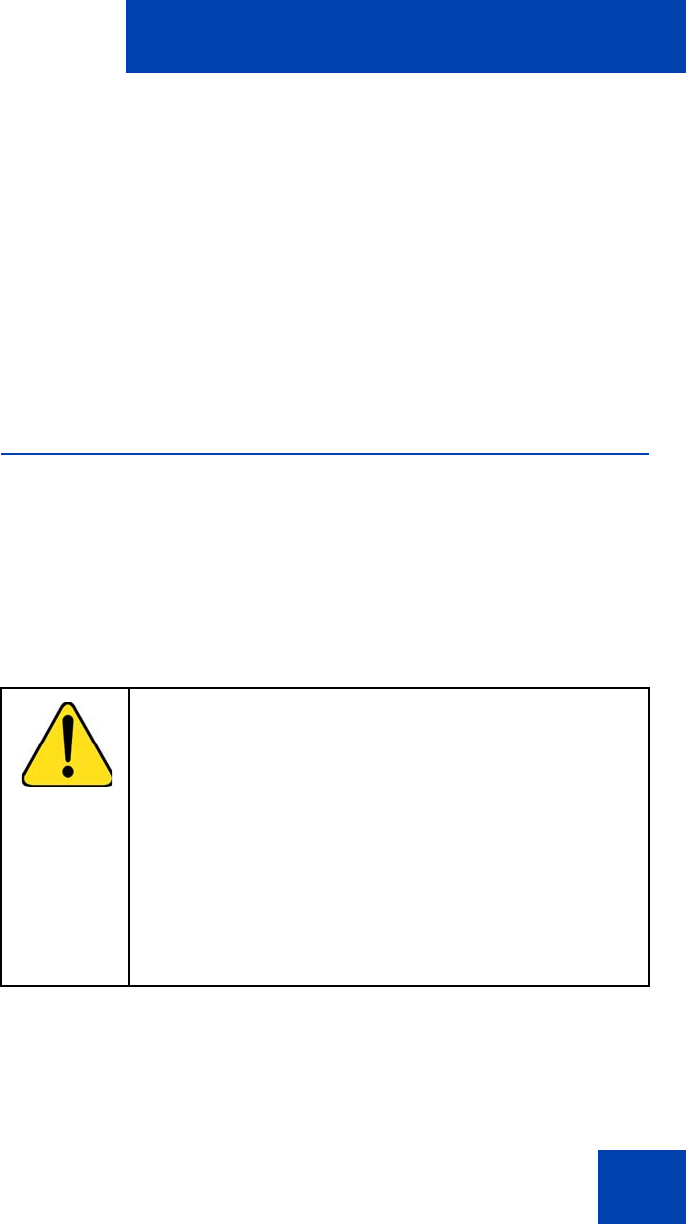
Setting up the handset
11
Setting up the handset
This section provides information on the following topics:
• “Installing the charger” on page 11
• “Installing the battery pack” on page 12
• “Charging the batteries” on page 13
Before you use the handset, it is important that you read the safety
information and perform the following steps:
Installing the charger
Place the charger on a flat, even surface. To operate the charger, a mains
connection is required. Ensure that the mains voltage matches the
adapter mains voltage.
1. Connect the cable on the plug-in mains adapter to the terminal on the
bottom of the charger.
2. Plug the mains adapter into the mains socket outlet.
CAUTION
Do not install the charger, handset, and accessories near:
• water, moisture, sources of heat, or in direct sunlight
• devices that generate strong magnetic fields,
electrical appliances, fluorescent lamps, computers,
radios, televisions, or fax and telephone terminals
• areas where the handset can be covered, or in
locations with poor ventilation
• excessive dust, or areas subject to vibration, shock,
or extreme temperature fluctuations


















