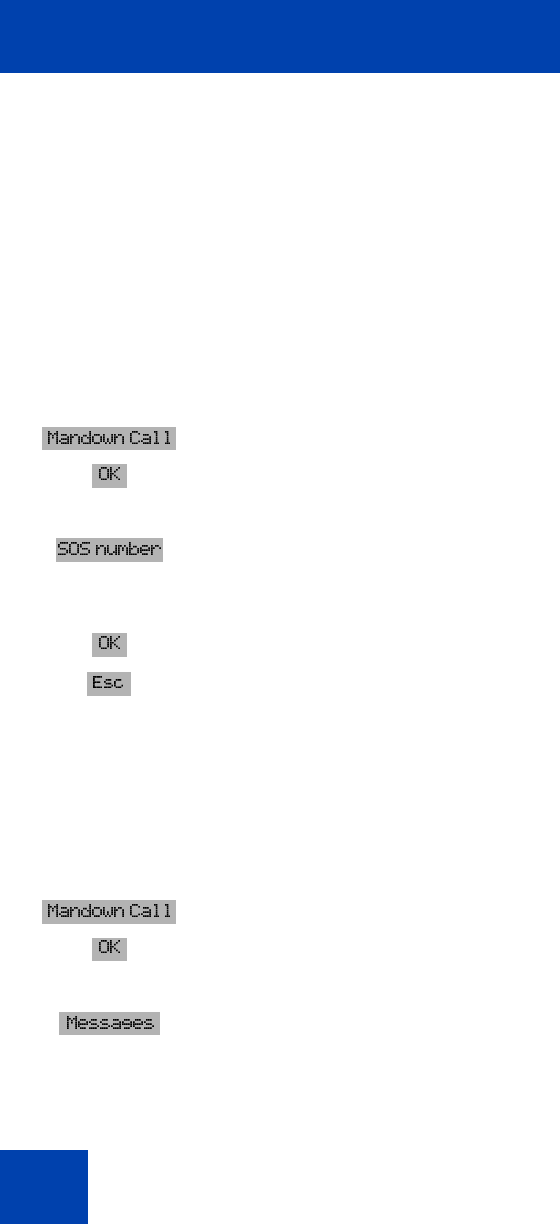
Telephone Options
66
Repeat timer expires. Press the Esc soft key to cancel the Repeat
timer. The Repeat timer is silent.
Note:
If no Pre-alarm timer value has been configured, the Mandown
call is initiated when the Delay timer reaches zero.
To configure Mandown Call number:
To configure Mandown Call message:
1. Access the Telephone Options menu as described
in “Accessing the Telephone Options menu:” on
page 61.
2. Press the arrow keys to scroll and highlight the
Mandown Call option.
3. Press the OK soft key.
4. Press the arrow keys to scroll and highlight the SOS
number option.
5. Use the dialpad to enter the number to call in the
event of Mandown.
6. Press the OK soft key.
7. Press the Esc soft key to end the call.
1. Access the Telephone Options menu as described
in “Accessing the Telephone Options menu:” on
page 61.
2. Press the arrow keys to scroll and highlight the
Mandown Call option.
3. Press the OK soft key.
4. Press the arrow keys to scroll and highlight the
Messages option.
5. Use the dialpad to enter the text of your message to
send in the event of Mandown.
N
N
d
N
N
d


















