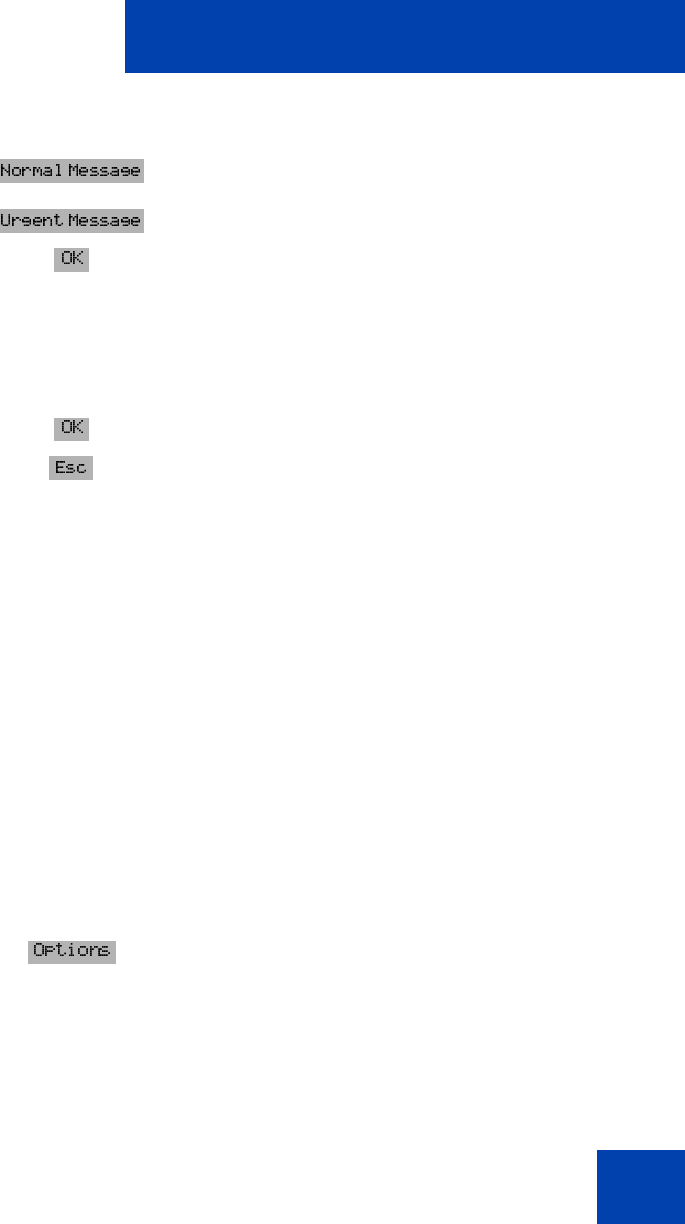
Using Text Messaging
35
Note 1:
After you send a message, your phone displays symbols that
indicate the status of the message as indicated in Table 4 on page 32.
Note 2:
If you send an Urgent Message, the phone waits up to 60
seconds for a response from the recipient. During this waiting period,
you cannot send or receive other messages.
Note 3:
If message delivery fails, a beep sounds.
Deleting Text Messages
Use the following steps to delete text messages:
7. Press the arrow keys to scroll and highlight one of
the following:
— Normal Message
— Urgent Message
and press the OK soft key.
Note:
For more information about the difference
between Normal and Urgent messages, see “Urgent
and Normal messages” on page 36.
8. Use the dialpad to edit the recipient phone number.
9. Press the OK soft key.
10. Press the Esc soft key one or more times to return to
the idle display.
1. Open the Messages menu as discussed in “Working
with Text Messages” on page 31.
2. Press the arrow keys to scroll and highlight a
message.
3. Press the Options soft key.
N
or
d
N


















