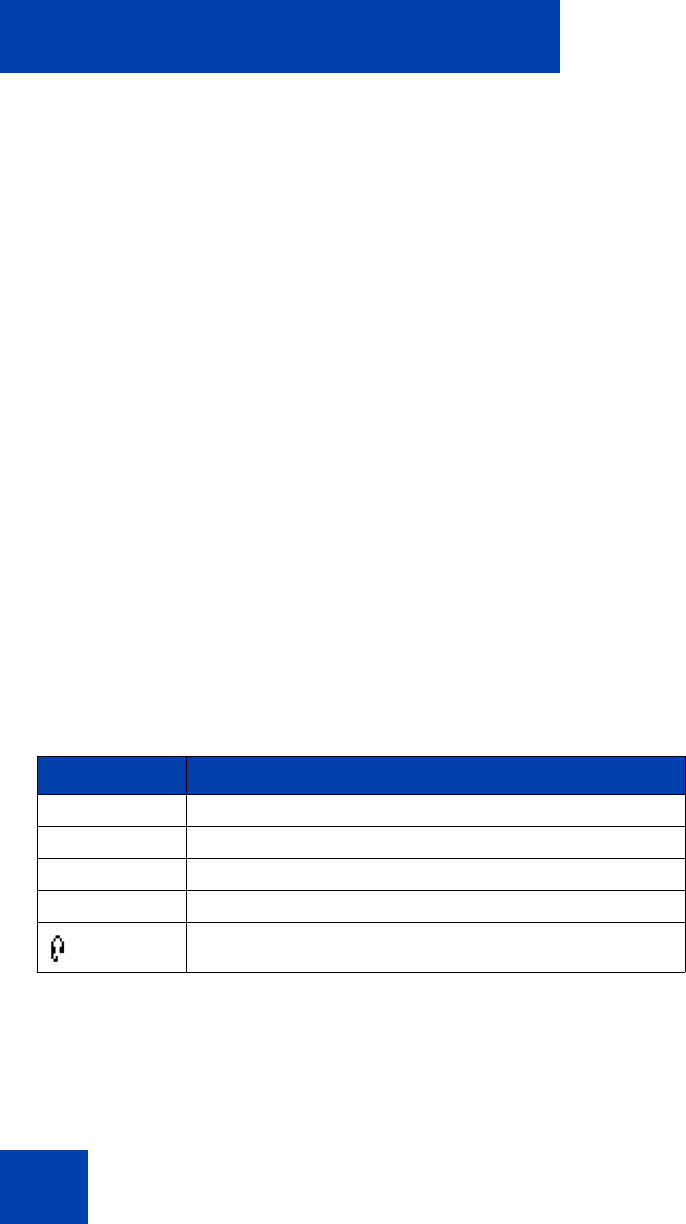
Using the Caller List
48
Using the Caller List
This section provides information on the following topics:
• “Dialling a number from the Caller List” on page 49
• “Transferring a number to the Telephone Book” on page 49
• “Deleting an entry or deleting all entries” on page 50
The Caller List automatically stores a maximum of 30 accepted or missed
calls; numbers are stored only if the incoming call number is transmitted.
After 30 entries are stored in the Caller List, each additional call
overwrites the oldest entry.
The following are features of the Caller List:
• When a call is not answered, the text
Missed Calls
is shown on the
display until you open the Caller List.
• Multiple calls with the same phone number are stored only once.
• When you successfully make a call from the Callers List, the number
is removed from the Callers List.
Symbols appear in front of each entry in the Caller List, indicating if the
call was missed or rejected, as shown in Table 6.
Table 6: Call symbols
Symbol
Type of call
\ Missed call
/ Rejected call
o Accepted call
t¿ Call blocked by Call Filter
Call answered using the Auto Answer feature


















