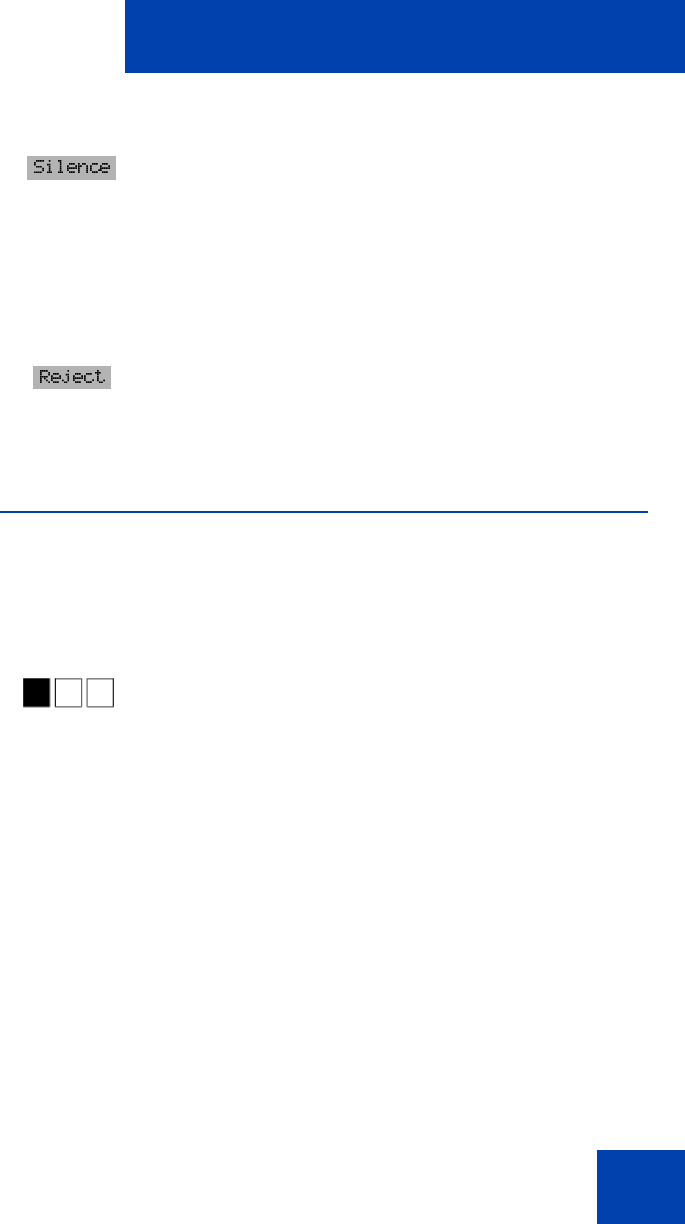
Calling features
27
Muting the ringer
Note:
Once the call is muted, you have the option to reject the call.
Rejecting a call
Note:
The call is diverted to your voice mail system (if configured).
Changing settings during a call
During a call, you can adjust the Earpiece or Handsfree speaker volume
and mute the handset.
Adjusting the Earpiece or Handsfree volume
Press the Silence soft key to mute the ringer alert signal
during a call alert.
Note:
This does not disable the call alert symbol,
which flashes when a call is received.
Press the Reject soft key to reject the call.
During a call, you can change the Earpiece or Handsfree
volume, in eight steps, using the arrow keys (
N). When
the minimum or maximum volume is reached, a beep
sounds. A bar in the display increases or decreases to
indicate the actual volume setting.
Note:
When you adjust the Earpiece or Handsfree
volume, the new setting is remembered the next time
you use the phone.


















