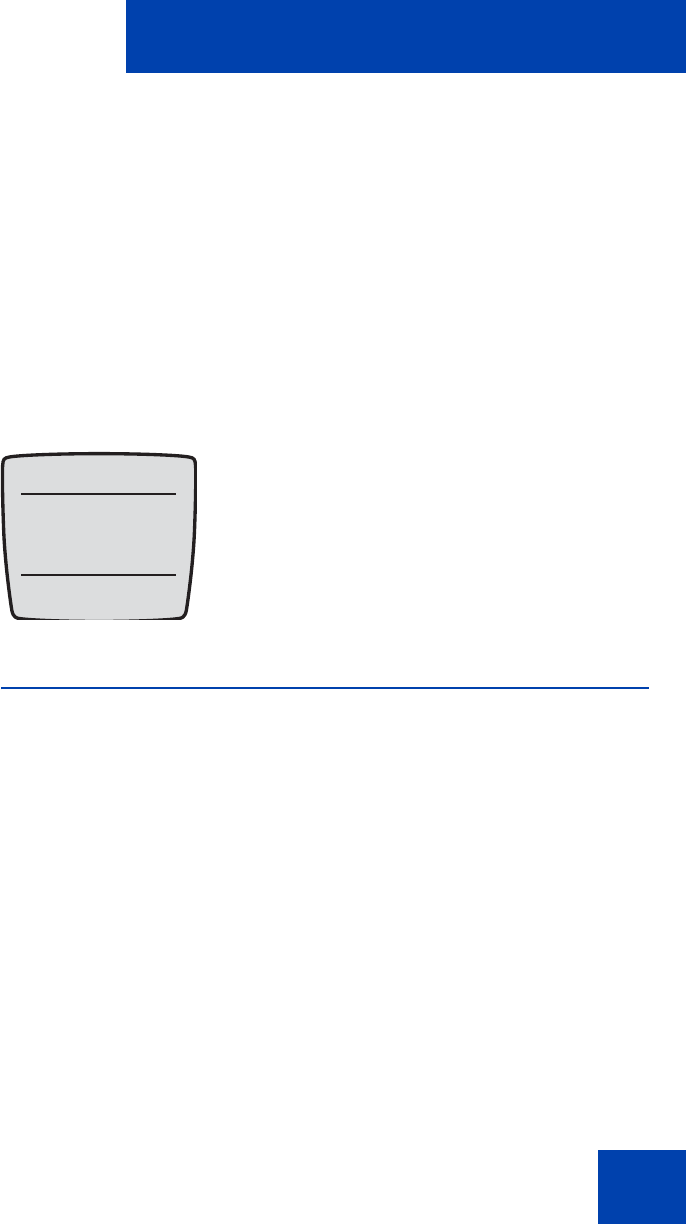
Using the Redial List
45
Using the Redial List
This section provides information on the following topics:
• “Dialling a number from the Redial List” on page 45
• “Transferring a number to the Telephone Book” on page 46
• “Deleting an entry or deleting all entries” on page 47
The Redial List stores the last thirty parties dialled, with the most recent
entry at the top of the list.
Figure 5: The Redial List
Dialling a number from the Redial List
Note:
The beginning and end of the Redial List is marked by a
dashed line.
1. Press the Redial soft key.
2. Press the arrow keys to scroll and highlight a
telephone number.
3. Press the Hook key to dial the number.
Note:
If you want to edit the number prior to dialling,
long-press the Hook key to enter predial mode, as
discussed in “To edit a number in predial mode:” on
page 24.
Redial
Options a Esc
Miller
01234567
Peters
r
N
:


















