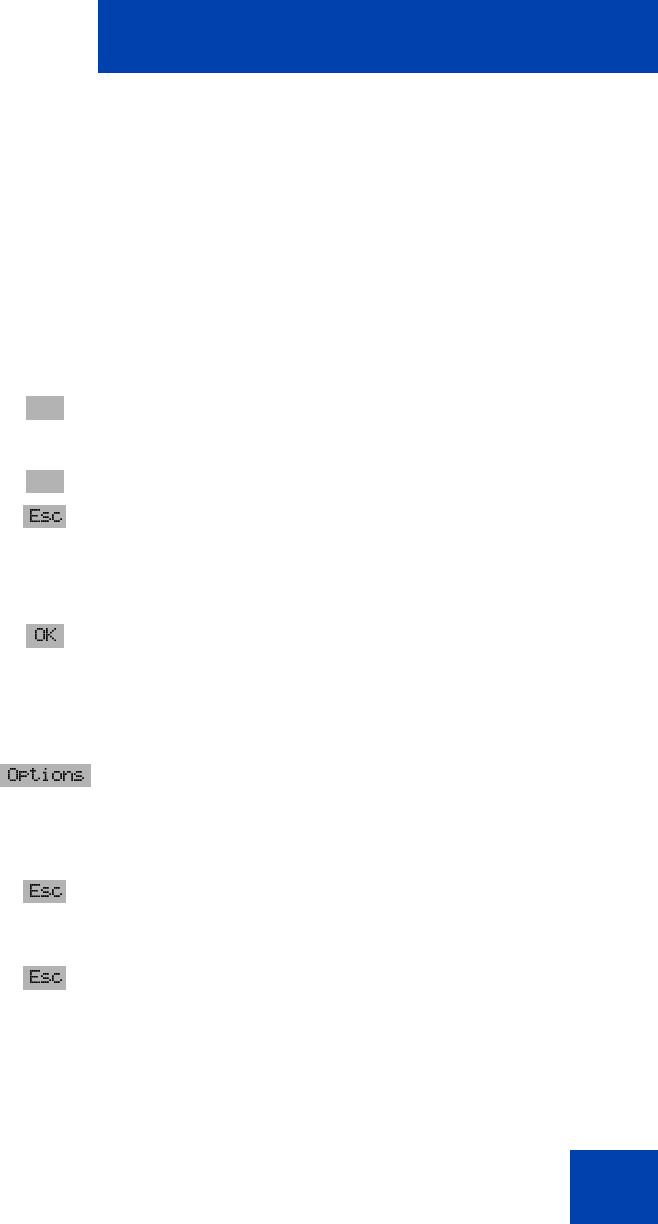
Handset controls
19
Right soft key
Two functions are available on the right soft key, depending on how long
you hold the key. Use the right soft key for either of the following:
Backspace soft key
OK soft key
Options soft key
Esc soft key
Redial soft key
During a call, press the arrow keys to increase or
decrease the receiver or loudspeaker volume.
Press the Backspace soft key to delete an individual
character.
While editing an entry, long-press the Backspace soft
key for three seconds to delete all input characters and
then press the Esc soft key to return to the previous
menu.
Press the OK soft key to select a function. In the display
area, active settings are indicated by a check mark (o),
while inactive settings are indicated by a dash (
-
).
Press the Options soft key to perform actions on the
selected item in the current menu.
Press the Esc soft key to quit the current menu selection.
The selection of the previous menu branch or the current
idle or connection display is shown.
Press the Esc soft key one or more times to quit the
present menu and return to the idle display.
Press the Redial soft key to enter the Redial list.
a
y
←
←
r


















