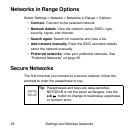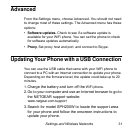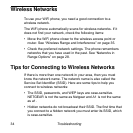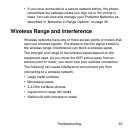Settings and Wireless Networks 31
Advanced
From the Settings menu, choose Advanced. You should not need
to change most of these settings. The Advanced menu has these
options:
• Software updates. Check to see if a software update is
available for your WiFi phone. You can set the phone to check
for software updates automatically.
• Proxy. Set proxy host and port, and connect to Skype.
Updating Your Phone with a USB Connection
You can use the USB cable that came with your WiFi phone to
connect to a PC with an Internet connection to update your phone.
Depending on the firmware level, the update could take up to 20
minutes.
1.
Charge the battery and turn off the WiFi phone.
2.Go to your computer and use an Internet browser to go to
the NETGEAR support website:
www.netgear.com/support
3.Search for model SPH200W to locate the support area
for your phone and follow the onscreen instructions to
update your phone.