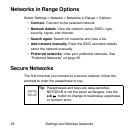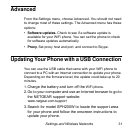26 Settings and Wireless Networks
Settings Menu
Select Settings to view or adjust
the settings for the WiFi phone.
You can scroll to display the items
at the bottom of the list.
The following options are
available:
• Network. View the network
status and setup including WiFi
status, IP status, View
networks, and Auto-connect. See “Network” on page 27.
• General. Select General to manage the password, auto login,
language, software updates, and resetting the WiFi phone. See
“General” on page 30.
• Call divert. Set call forwarding destinations, and play or record
your Voicemail welcome message.
• Privacy. Set Incoming Skype and SkypeIn call permissions.
• Tones. Set the ringing tone, ringing volume, sound alerts,
vibrator, and key tones.
• Time and Date. Set the date, clock, time zone, clock format,
date format, and date separator.
• Manage blocked users. View blocked contacts. You can
unblock them here.