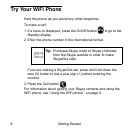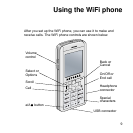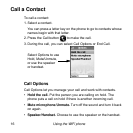10 Using the WiFi phone
Controls
The controls on the WiFi phone are described in this section.
• Volume control. Change the volume for the WiFi phone.
• Select or Options. This soft key works with the display as
Select, or Options.
• Scroll. Scroll up or down through menu displays. You can use
the left and right sides of the 4-way select button to move left or
right.
• Call. Make a call.
• a/A button. Use this together with the keypad buttons to
enter lowercase letters, uppercase letters, or numbers.
• Back or Cancel. This soft key works with the display as “Back”
or “Cancel.”
• On/Off, End call, or Standby. Turn the phone on or off, end a
call, or go to the Standby display.
• Special characters. Use this to enter special characters such
as punctuation marks.
• USB connector. Connect the USB cable if you want to update
your WiFi phone. See “Updating Your Phone with a USB
Connection” on page 31.