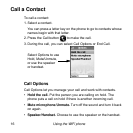Using the WiFi phone 19
Add a Contact
You can add a Skype contact or a SkypeOut contact.
To add a contact:
1. Select Menu > Add Contacts.
2. Choose Skype Name or SkypeOut Number.
3. Enter the name.
• If you entered a Skype Name the WiFi phone searches for
that name.
• For a SkypeOut contact, after the + enter the phone number
including country code and area code.
4. Select Add.
The contact is added to the list.
5. For Skype contacts, select OK to send an authorization request.
See “Contact Details” on page 21.
Tip: You may need to purchase Skype credit or Skype
Unlimited to make a SkypeOut call.