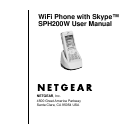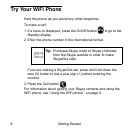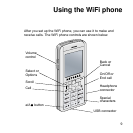iii
Contents
Getting Started
What Is in the Box ......................................................................... 2
Charge the Phone ......................................................................... 2
Turn on the Phone ........................................................................ 4
Join a Wireless Network ............................................................... 4
Sign In to Skype ............................................................................ 6
Standby Display ............................................................................ 7
Try Your WiFi Phone ..................................................................... 8
Using the WiFi phone
Controls ....................................................................................... 10
Phone Icons .................................................................................11
On/Off Menu ............................................................................... 12
Status Menu ................................................................................ 13
Get Your Skype Contacts ............................................................ 15
Contacts ...................................................................................... 15
Contacts Advanced Options ....................................................... 18
Contact Details ............................................................................ 21
History Menu ............................................................................... 22
Missed Call Options .................................................................... 22