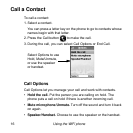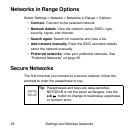22 Using the WiFi phone
History Menu
Select History to view the calls that have been made, received,
and missed from this WiFi phone since the last time it was reset.
You can also view Authorizations here. The following options are
available:
• All calls
• Missed calls
• Incoming calls
• Outgoing calls
• Voicemails
• Contacts requests
Missed Call Options
Select Missed calls from the History to view missed calls. From
the Missed calls display, select Options with the soft key to use
these options:
• Call. Call the selected number.
• Send voicemail. You can send or receive voicemails as long as
one party has a voicemail subscription.
• Details. View details about the caller.