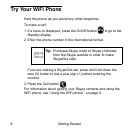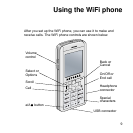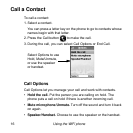Using the WiFi phone 15
Get Your Skype Contacts
The first time that you use your WiFi phone, or after it has been
reset, your contacts are loaded onto your WiFi phone. This can
take five minutes or more. The contacts remain on the WiFi phone
unless it is reset or you sign in with a different Skype Name.
Contacts
Select the Contacts menu or select Contacts from the Standby
Display. Then scroll and select a contact.
You can use these options:
• Call. Call a contact.
• Send voicemail. Send voicemail to a contact.
• View profile. View details about a contact.
• Advanced. Display the Advanced Options menu.