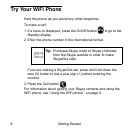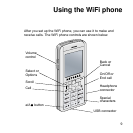8 Getting Started
Try Your WiFi Phone
Hold the phone as you would any other telephone.
To make a call:
1. If a menu is displayed, press the On/Off button to go to the
Standby display.
2. Enter the phone number in the international format.
If you are making a SkypeOut call, press and hold down the
zero (0) button to dial a plus sign (+) before entering the
number.
3. Press the Call button .
For information about getting your Skype contacts and using the
WiFi phone, see “Using the WiFi phone” on page 9.
Tip: Purchase Skype credit or Skype Unlimited
from the Skype website in order to make
SkypeOut calls.