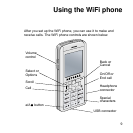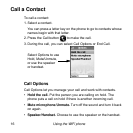Using the WiFi phone 17
Receive a Call
When you receive a call, the WiFi phone shows an incoming call
message.
When you receive a call you can:
• Answer the call. Select Answer or press the Call button .
• Choose not to answer the call. The caller is sent to your
Skype Voicemail if you have it set up.
• Reject the call. The caller receives a busy signal.