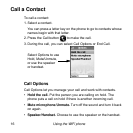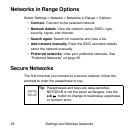Using the WiFi phone 21
Contact Details
After you add a contact, you can request contact details from that
contact. If you want to let other Skype users know when you are
online, then you need to allow them to view your contact details.
Request Contact Details
To request contact details from a contact:
1. Select a contact.
2. Select View profile > Options.
3. Select Request details.
4. Enter a text message to send to the contact.
Contact Details Waiting
These contacts are waiting for you to allow them to view your
contact details so that they will be notified when you are online.
1. Select Contacts > View profile > Options > Request details.
2. Any contacts who are waiting are listed here. You can accept,
decline, or decline and block them.
• Accept. Notify this contact when you are online.
• Decline. Decline to let this contact know when you are online.
• Decline and Block. Decline to let this contact know when
you are online, and block calls from this contact.