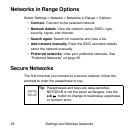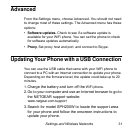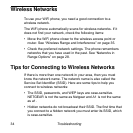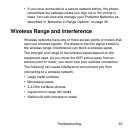30 Settings and Wireless Networks
General
From the Settings menu, select General. The General menu has
these options:
• Change password. Change your Skype sign-in password.
• Auto sign in. Automatically sign in to Skype when you use the
WiFi phone (recommended).
• Language. Select a language.
• Software updates. Check for software updates for the WiFi
phone.
• Reset. Choose from two reset methods.
– Reset all. Reset the WiFi phone to its factory defaults, as
shown in “Factory Default Settings” on page 37. All the
stored information in the WiFi phone is erased (such as
contacts, History, and network settings).
– Keep network settings. Reset the WiFi phone to its factory
defaults. Network settings are saved, but all other
information stored in the WiFi phone, such as contacts and
the History, is erased.