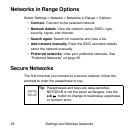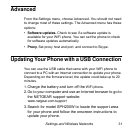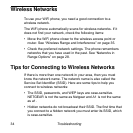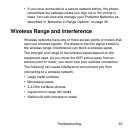28 Settings and Wireless Networks
Networks in Range Options
Select Settings > Network > Networks in Range > Options.
• Connect. Connect to the selected network.
• Network details. View the network name (SSID), type,
security, signal, and channel.
• Search again. Search for networks and view a list.
• Add network manually. Enter the SSID and other details
about the network manually.
• Preferred networks. View your preferred networks. See
“Preferred Networks” on page 29.
Secure Networks
The first time that you connect to a secure network, follow the
prompts to enter the passphrase or key.
Tip: Passphrases and keys are case-sensitive.
NETGEAR is not the same as Netgear. Use the
a/A button to change to lowercase, uppercase,
or numeric entry.