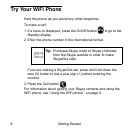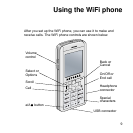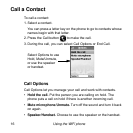16 Using the WiFi phone
Call a Contact
To call a contact:
1. Select a contact.
You can press a letter key on the phone to go to contacts whose
names begin with that letter.
2. Press the Call button to make the call.
3. During the call, you can select Call Options or End Call.
Call Options
Call Options let you manage your call and work with contacts.
• Hold the call. Put the person you are calling on hold. The
phone puts a call on hold if there is another incoming call.
• Mute microphone/Unmute. Turn off the sound and turn it back
on again.
• Speaker/Handset. Choose to use the speaker or the handset.
Select Options to use
Hold, Mute/Unmute,
or use the speaker
or handset.