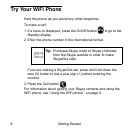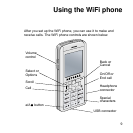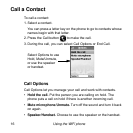Using the WiFi phone 13
Status Menu
To reach Status menu, select Menu from Standby display, and
then select Status. You can use the Status menu to change your
status, or go to Mood message, My Profile, or Sign Out.
• Change Status. View or change your Skype status. See
“Change Your Status” on page 13.
• Mood message. Enter a mood message.
• My Profile. View or change your Skype Profile. You can view
private or public details.
• Sign out. Sign out from Skype. See “On/Off Menu” on page 12.
Change Your Status
Normally, the WiFi phone status is Online. To view or change the
status:
1. Press and hold down the button with the red phone icon to go to
the On/Off menu.
2. Select Change status.
The following table shows the Skype Status icons.