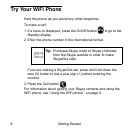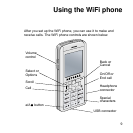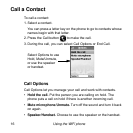12 Using the WiFi phone
On/Off Menu
Press and hold down the button to turn on the WiFi phone.
After the WiFi phone starts up, you can press and hold down this
button to display a menu. The menu offers these options:
• Switch off. Switch off the WiFi phone.
• Silent. Turn off the ring tone for the WiFi phone.
• Change status. Change your Skype status. See “Status Menu”
on page 13.
• My profile. View your profile. You can view private or public
details.
• Sign out. Sign out from Skype.
• View networks. View wireless networks in your area. See “Join
a Wireless Network” on page 4 and “Networks in Range
Options” on page 28.
• Network status: View details about the wireless network that
you are using.
Warning: Sign out removes the stored Skype
account and its contacts and history from
the phone. Make sure that you want to
sign in with a different name before using
this feature.