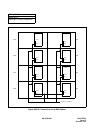AD-25182501 CHAPTER 3
Page 49
Revision 1.0.1
ATTENTION
Contents
Static Sensitive
Handling
Precautions Required
NAP- 200-004
Sheet 2/9
Installation of Peripheral
Equipment
(2) Connect an ATT cable to the SN694 ATTCON according to the steps below.
Figure 004-2: ATT Cable Connection to SN694 ATTCON
(a)
25-PAIR CABLE
(a)
(b)
CONNECTOR COVER
• Remove the screw from the connector cover.
• Press the retaining clip in the direction of (a) and slide the
cover in the direction of (b). The cover will come off.
• Plug the cable into the connector inside the Console, and
screw on to the connector. Then tighten the cable onto the con-
sole by the retaining band.
• Place the connector cover back onto its position and slide it in
the direction of (a).
• Ensure that the retaining clip is seated.
• Replace the screw in the connector cover.