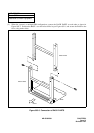AD-25182501CHAPTER 3
Page 22
Revision 1.0.1
NAP- 200-003
Sheet 4/29
Installation of Main Equipment
(3) Connect the PIM to the RACK PARTS as shown in Figure 003-4 using the 4 screws provided with the RACK
PARTS.
When the system is a multiple-PIM configuration, connect all PIM and RACK PARTS.
Ensure that the PIM’s are bolted together as shown in Figure 003-5.
Figure 003-4 Connection of the PIM and the RACK PARTS
REAR
BASE
PIM
Note
(x4)
(x3)
Note:
The BATTM and/or the MDFM can be installed the same as the PIM.