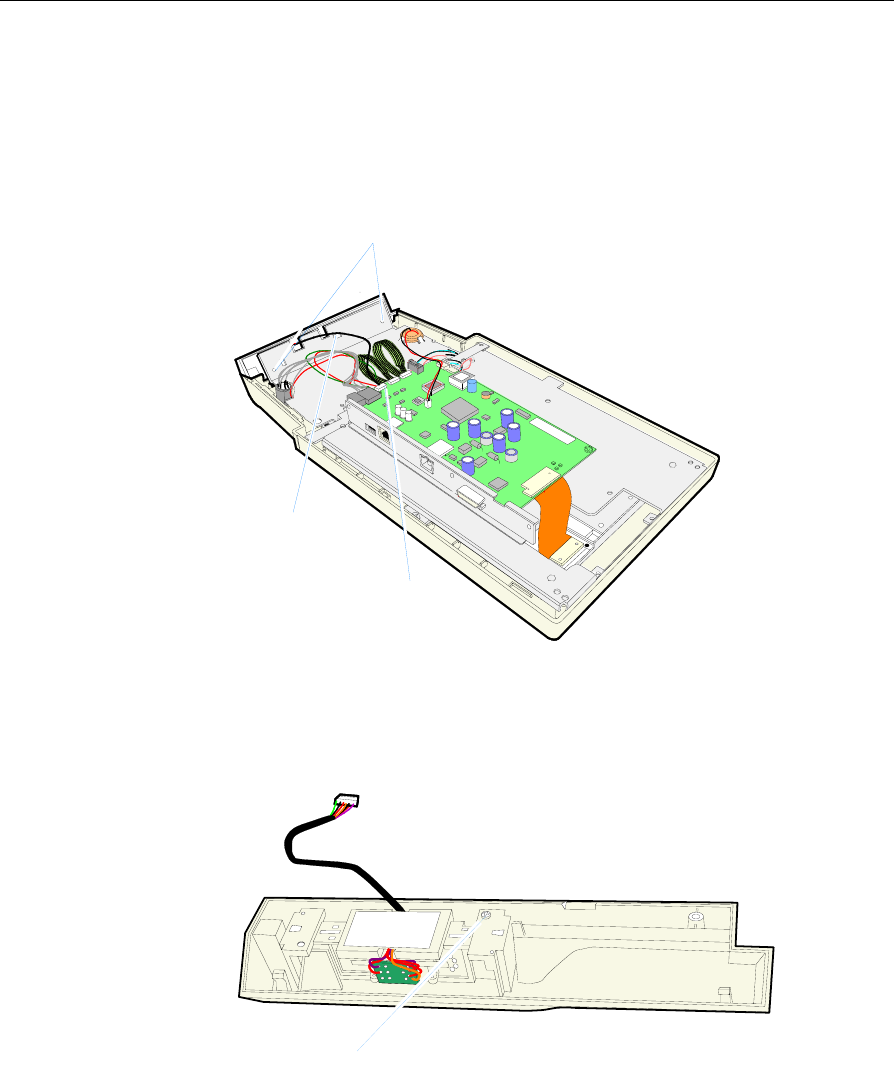
6-8 Chapter 6: Hardware Service
Removing the MSR
6. Disconnect the MSR Cable (J1) from the Controller Board.
7. Remove the screws (2) that secure the MSR assembly.
8. Push the plastic latching tab down and remove the MSR assembly.
Screws (2)
Tab
MSR Cable
19945
9. Remove the screw that secures the MSR module.
Note: When reassembling the MSR, notice there are actually two
screws used to mount the MSR. One was removed in the previous
step (7).
17193
MSR Screw


















