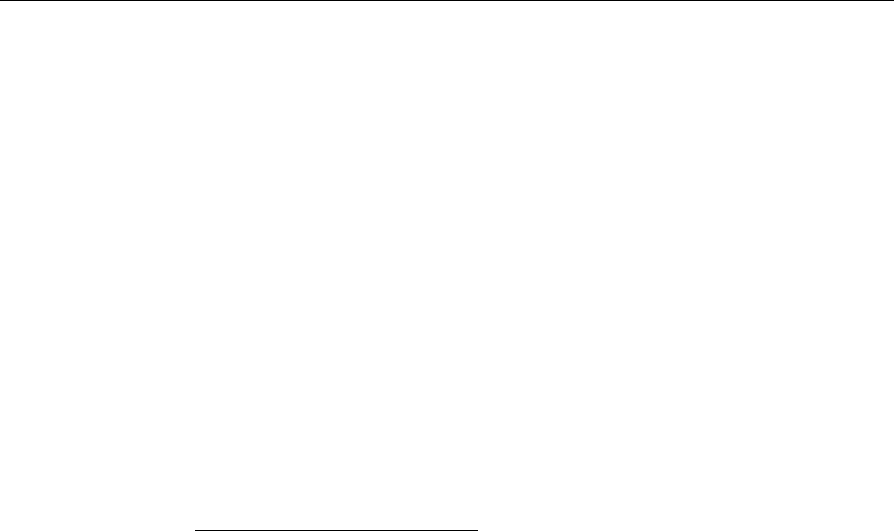
v
POS-Checkout Style Keyboard.....................................................5-5
Double-High / Double-Wide Keys..............................................5-6
Keyboard Programmability ..........................................................5-7
Keylock ............................................................................................5-8
Key Click..........................................................................................5-8
Error Tone........................................................................................5-8
MSR ..................................................................................................5-8
Scanner port ....................................................................................5-9
Additional ports .............................................................................5-9
Power LED ......................................................................................5-9
Fingerprint Sensor..........................................................................5-9
Smartcard Reader .........................................................................5-10
Key Re-mapping Registry Manipulation Tool................................5-11
Chapter 6: Hardware Service
Safety Requirements.............................................................................6-1
Problem Isolation Procedures.......................................................6-2
Troubleshooting Table...............................................................6-2
Servicing the DynaKey Module..........................................................6-5
Disassembling the DynaKey.........................................................6-5
Removing the Remote Table Top Mount................................6-6
Removing the Back Cover.........................................................6-7
Removing the MSR ....................................................................6-8
MSR Cleaning Cards..................................................................6-9
Removing the Speaker Assembly ............................................6-9
Removing the Controller Board.............................................6-10
Removing the LCD ..................................................................6-12
Removing the Keypad.............................................................6-14
Removing the Keylock Adapter Assembly ..........................6-15
Replacing the Keylock assembly............................................6-16
Re-Assembling the DynaKey......................................................6-16


















