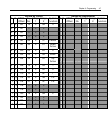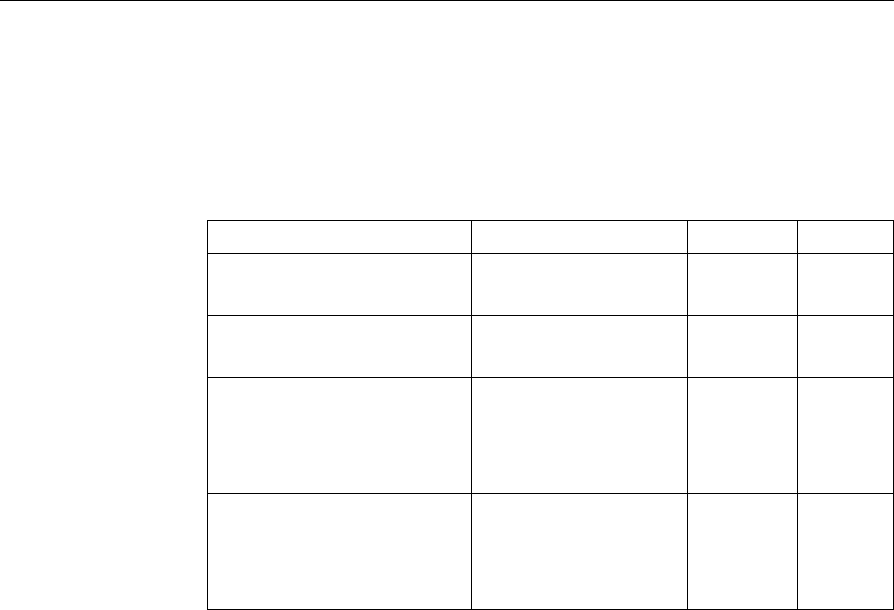
Chapter 4: Programming 4-11
NCR USB DynaKey Control Parameterization Registry Values
Program Parameterization Registry values appear under the registry
key:
[HKEY_LOCAL_MACHINE\SOFTWARE\NCR\USBKeyboard\PID_0321\]
Table 3: Key-Value Definitions
Keyword
1
Value (Decimal numbers) Default Registry
KeyClick\frequency
2
A frequenc
y
between
27Hz and 42192 Hz
1760 DWORD
KeyClick\volume
2
A value between 0
and 15
15 DWORD
KeyClick\duration
2
A number of
milliseconds (0 -
1023) the sound
should be produced
23 DWORD
KeyMatrix\keynumber
3
A single keyboard
usage to be installed
for keynumber
per key
matrix
section for
PID_0321
DWORD
1
Keywords are not case sensitive.
2
The Keywords frequency, volume, and duration and their values as sent
to the keyboard tone device are written to the registry. This enables a
systems management program to determine current keyclick settings.
3
The keynumber value name is a decimal number that must be one of
the possible key numbers for the designated product. For example,
“SetKeyboardKeyEntry(0321)” requires the registry contain a key
named
HKLM\Software\NCR\USBKeyboard\PID_0321\KeyMatrix, and
under this key there must be one or more values with names “1”
through “128” that correspond to the key numbers.