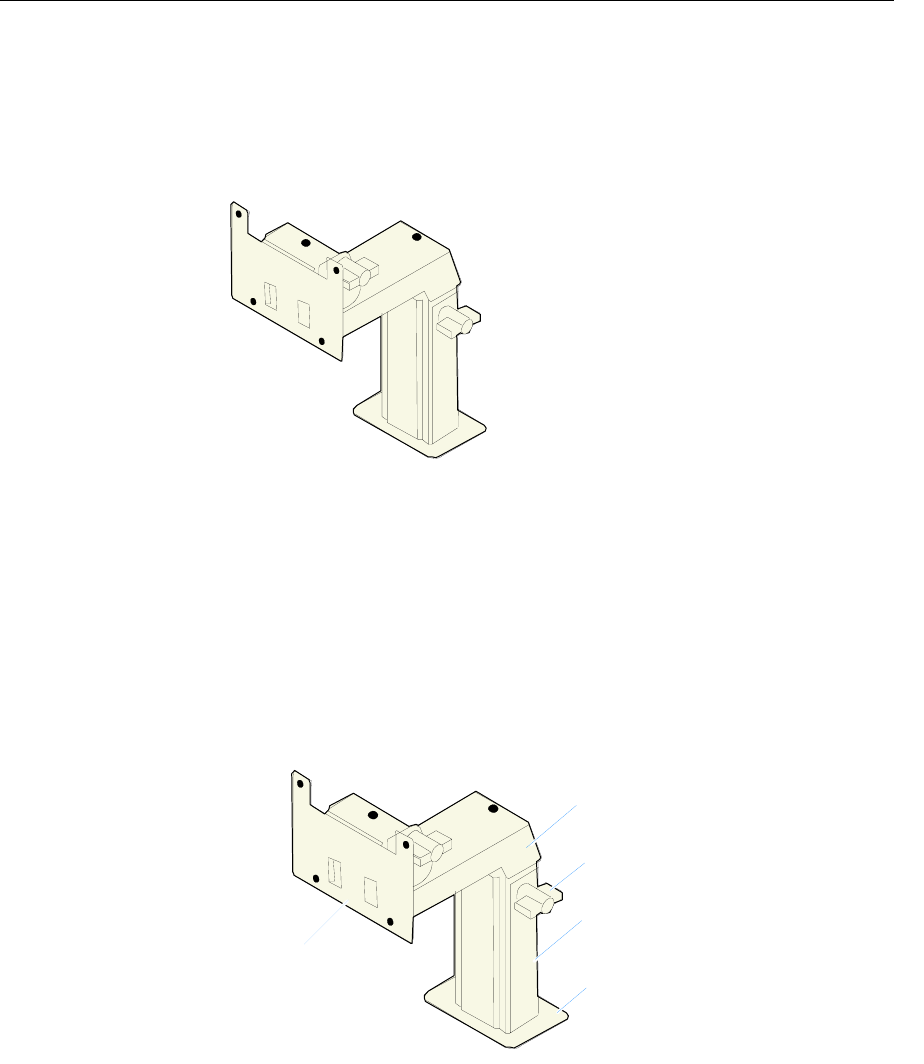
Chapter 3: Hardware Installation 3-11
Installing a Checkstand Mounted DynaKey
The 5953 USB DynaKey supports the 5953-K023 Checkstand Mount
20065
5953-K023 Checkstand Base
Installing a 5953-K023 Checkstand Mount
Note: The cable(s) for the USB DynaKey can be routed through the
Checkstand Base
1. Loosen the Thumbscrew on the side of the Checkstand Base and
then slide the upper half of the Checkstand Base out of the lower
half of the Checkstand Base.
17321
Checkstand Base
(Upper Half)
Thumbscrew
Checkstand Base
(Lower Half)
Mounting Plate
Side Cover


















