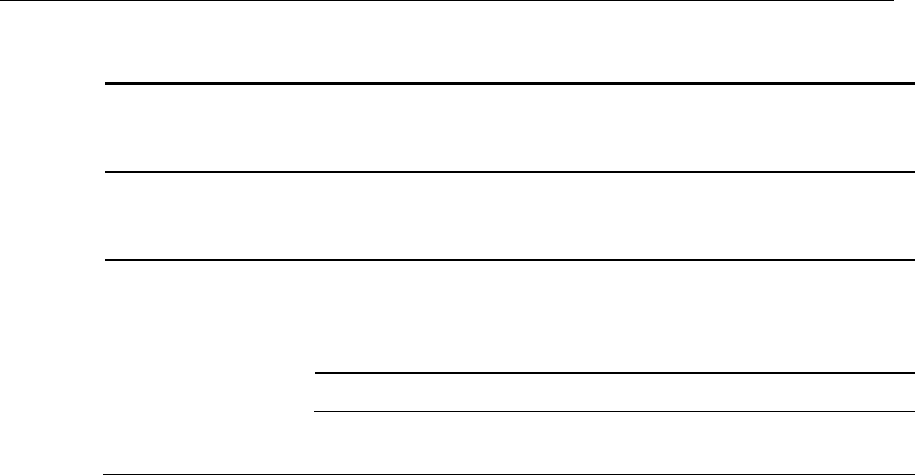
6-4 Chapter 6: Hardware Service
Symptom Probable Cause Solution
No display (Green
LED)
Internal LCD cable loose Re-seat the LCD harness at the
DynaKey Controller Board
and LCD ends.
Internal backlight harness loose Ensure that the backlight
harness is securely fastened to
the DynaKey Controller Board
No display (orange
LED)
7452/7453/PC: Unit in standby
mode (screen blank)
Return unit from standby as
required by application.
Ensured Keylock not in L
position.
PC or workstation not turned on. Turn PC or workstation ON
Cables loose Ensure all cables are securely
fastened


















