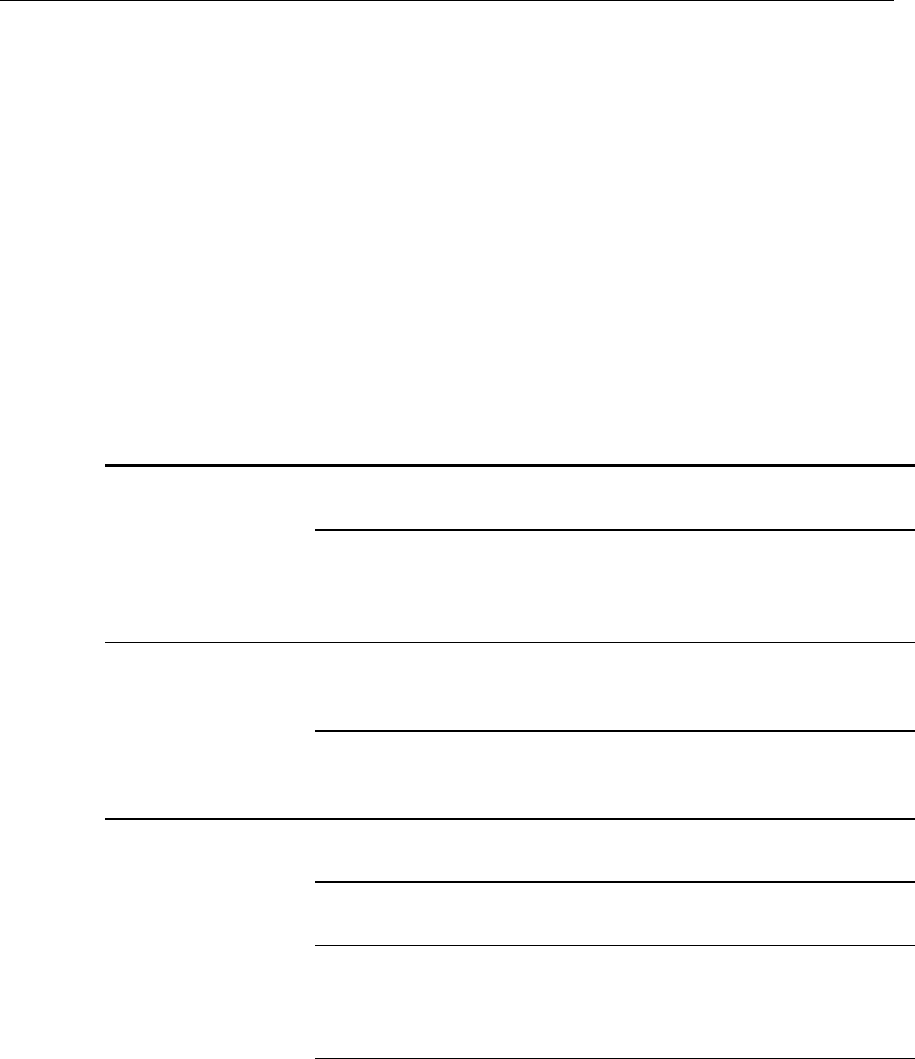
6-2 Chapter 6: Hardware Service
Problem Isolation Procedures
NCR offers both on-site and mail-in service for the NCR RealPOS 5953
USB DynaKey. Before calling for service or mailing in your unit for
repair, step through the problem isolation procedures below to make
sure the DynaKey module is in need of repair. Also, your answers to
these questions may speed the servicing of your DynaKey.
Troubleshooting Table
The following table provides general troubleshooting tips for the
DynaKey. If you experience a problem with your DynaKey, please
explore the possible solution options in this table before replacing any
component in the system.
Symptom Probable Cause Solution
DynaKey keypad not
working
Keylock in L position Turn Keylock to another
position
Keyboard not powered Possible shorted condition.
Power for USB devices is
controlled by a USB
distribution switch.
Some keys on the
DynaKey keypad not
working
DynaKey is in PC Setup mode
(LED is flashing red/green)
Power cycle the system.
DynaKey hot plugged into
terminal with terminal powered
on.
Re-boot the system
External Keyboard
not working
Keylock in L position Turn Keylock to another
position
Keyboard plugged into
workstation
Plug keyboard into DynaKey
Controller Board
Keyboard not powered Possible shorted condition.
Power for USB devices is
controlled by a USB
distribution switch.


















