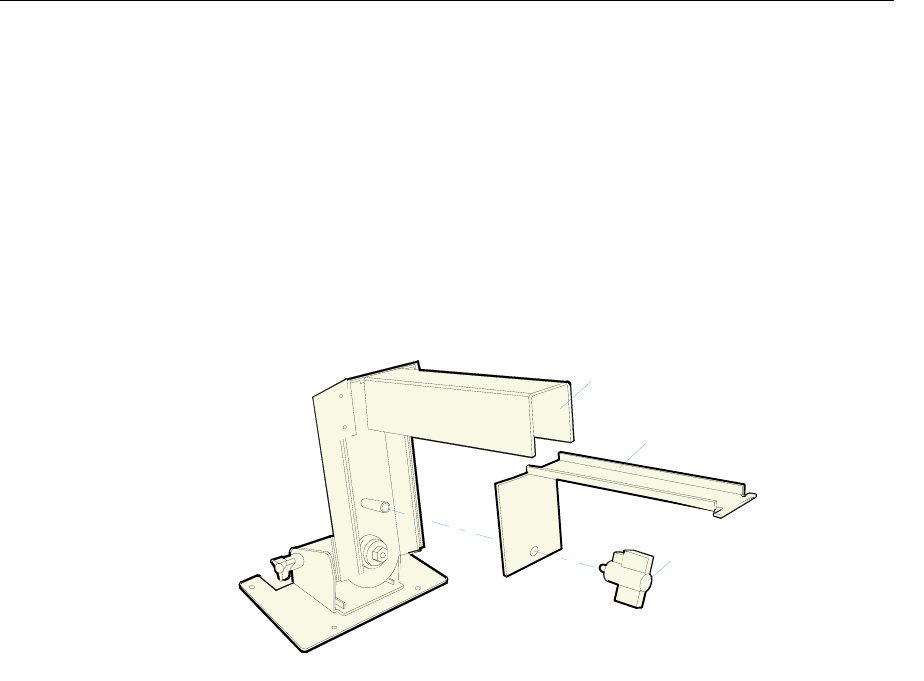
3-12 Chapter 3: Hardware Installation
2. Slide the Side Cover off the lower half of the Checkstand Base.
3. In the desired location on the countertop drill four 6 mm (0.25 in.)
holes for the mounting bolts and one 38 mm (1.5 in.) hole for the
DynaKey cable(s). Use the Checkstand Base as a template for
locating the holes.
4. Bolt the Checkstand Base (Lower Half) to the countertop.
5. Remove the Thumbscrew and the Front Cover from the
Checkstand Base (Upper Half).
17322
Checkstand Base
(Upper Half)
Front Cover
Thumbscrew


















