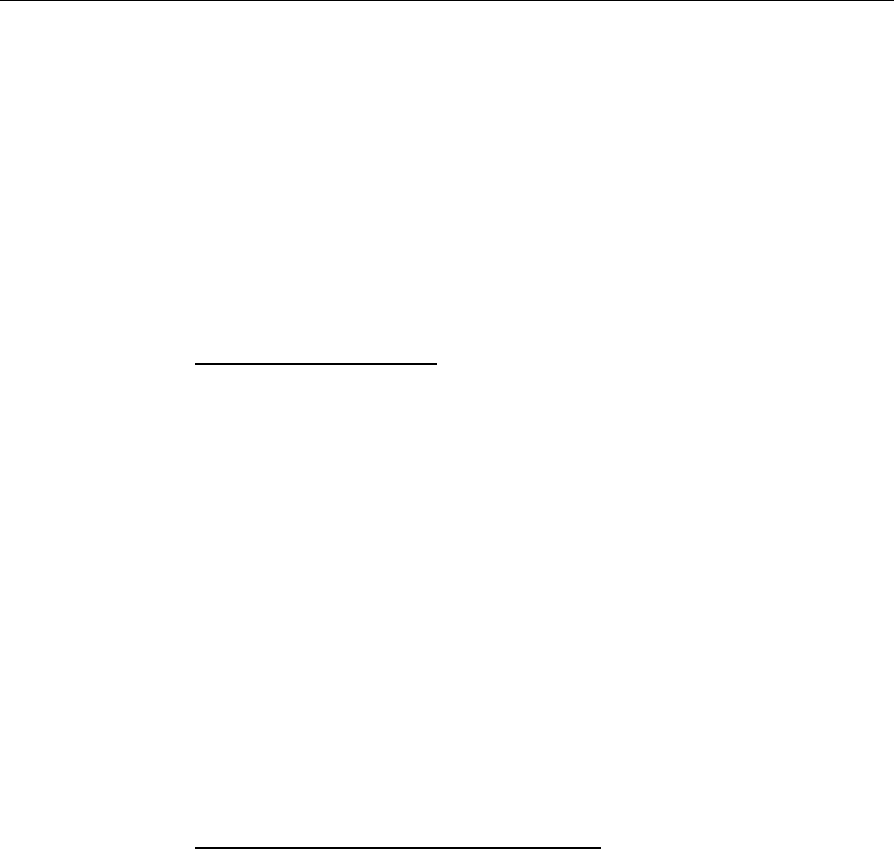
iv
Installing a Remote Table Top USB DynaKey (5964-K032) .....3-4
Installing an Integrated Customer Display (5972-F040) ...........3-6
Installing a Checkstand Mounted DynaKey ............................3-11
Installing a 5953-K023 Checkstand Mount...........................3-11
Powering Up .................................................................................3-15
Special Keypad Mode..............................................................3-15
Normal Operating Mode ........................................................3-18
Screen Saving Feature..................................................................3-19
Chapter 4: Programming
Firmware ................................................................................................4-1
USB DynaKey Capabilities............................................................4-1
FPGA Firmware Defaults..............................................................4-2
Unique POS Capabilities ...............................................................4-2
NCRUsbKeyboardCtl HID usages ..........................................4-2
Programmable Key Matrix .......................................................4-4
Configurable Key Click Tone ...................................................4-8
NCR Platform Software Components.....................................4-9
NCR USB DynaKey Control Parameterization Registry
Values ........................................................................................4-11
NCR USB DynaKey Control Data Capture Registry
Values ........................................................................................4-12
12.1-Inch USB DynaKey Video Drivers.....................................4-15
Chapter 5: 5953 USB DynaKey Migration
Overview................................................................................................5-1
Discussion ..............................................................................................5-3
LCD 800x600 High-Bright Long-Life Color................................5-4
LCD Interface ..................................................................................5-4
Touch option ...................................................................................5-4
Hot Plug...........................................................................................5-5


















