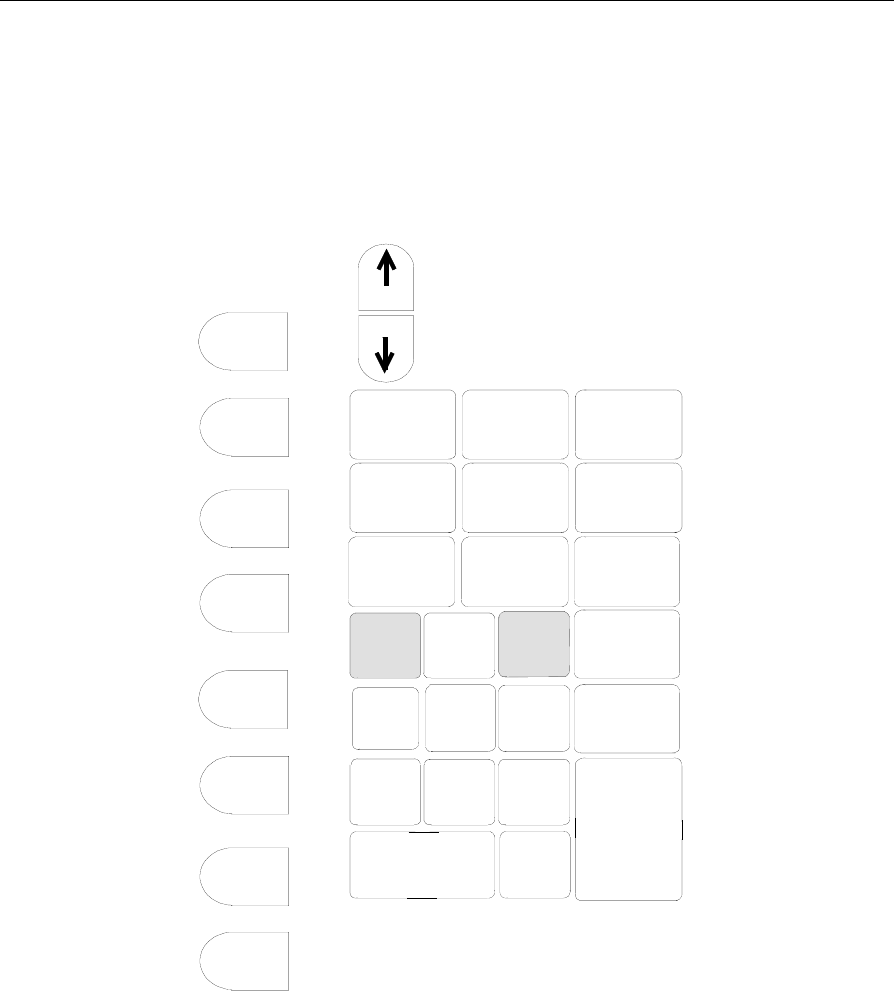
3-18 Chapter 3: Hardware Installation
Normal Operating Mode
After setup and configuration, the keyboard can be reset to exit the
special keypad mode. This is done by power cycling the DynaKey, or
pressing the 10 and 12 keys simultaneously. This puts the keyboard
back into its normal operating mode as shown. Usually keys 22 - 23
and 21 - 25 are capped together by default.
9
12
20069
8
7
45
6
1
2
3
0
CR
F1
F2
26
27
28
29
30
31
32
33
1
2
3
45
6
7
8
9
22
23 24
25
18 19 20 21
14
15 16 17
10 11
13
F3
F4
F6
F5
F7
F8
F11
Shift-F10
F12
Shift-F8
Shift-F7
Shift-F6
Shift-F5
Shift-F4
Shift-F3
Cntl-F2
Cntl-F1
34
35
.
CR
0
Note: Numeric keypad is shown in calculator layout.


















