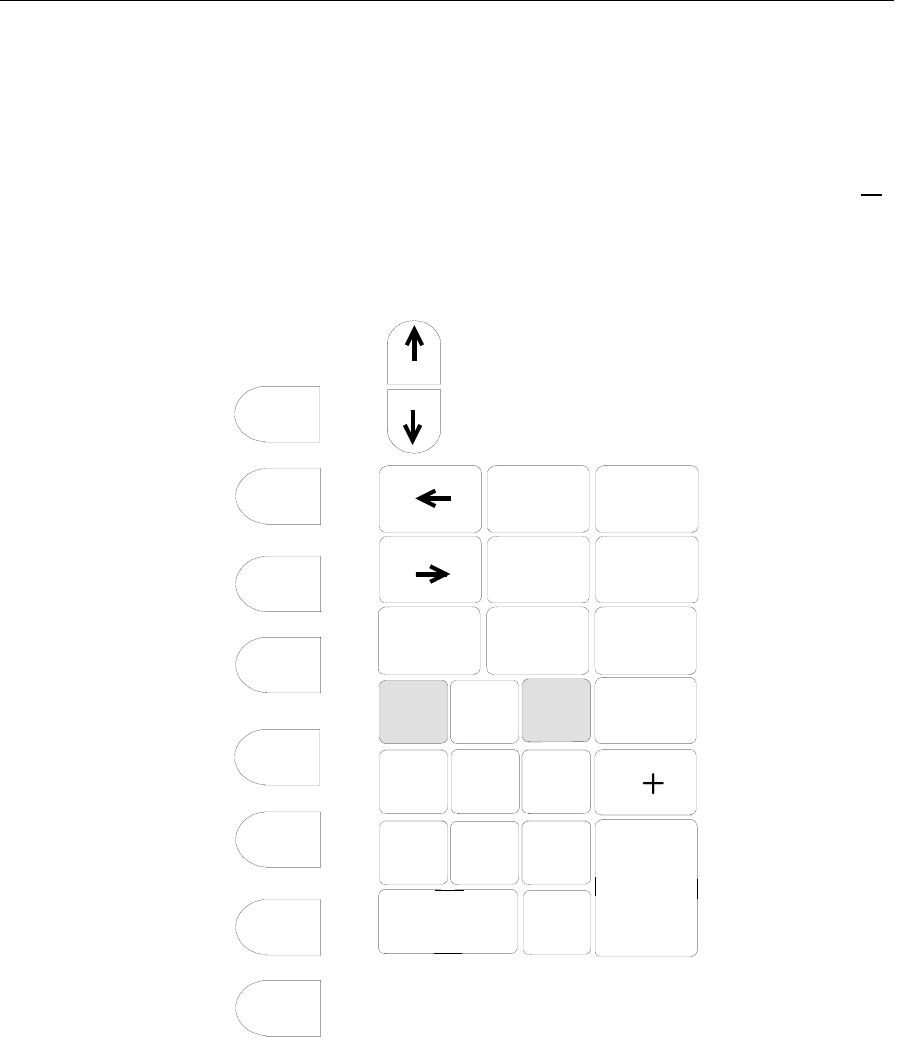
3-16 Chapter 3: Hardware Installation
1. Power up the system.
2. After the memory test completes, hold down key number 10 and
key number 12 simultaneously. Make sure both keys are held down
together. The 10 and 12 keys must be the first two keys pressed
after a power on. If any other keys are pressed first, pressing the 10
and 12 keys simultaneously will not put the DynaKey into the
Setup Keypad Mode. The status LED flashes red/green to indicate
that the keypad entered the Setup Keypad Mode.
20070
F1
F2
26
27
28
29
30
31
32
33
F3
F4
F6
F5
F7
F8
34
35
9
12
Del
8
7
4
5
6
1
2
3
.
ESC
F10
F9
End
Tab
1
2
3
45
6
7
8
9
24
18
19 20
14
15
16
17
10
11
13
CR
25
21
CR
0
22
23
0
Insert
Home
_
Note: Numeric keypad is shown in calculator layout.


















