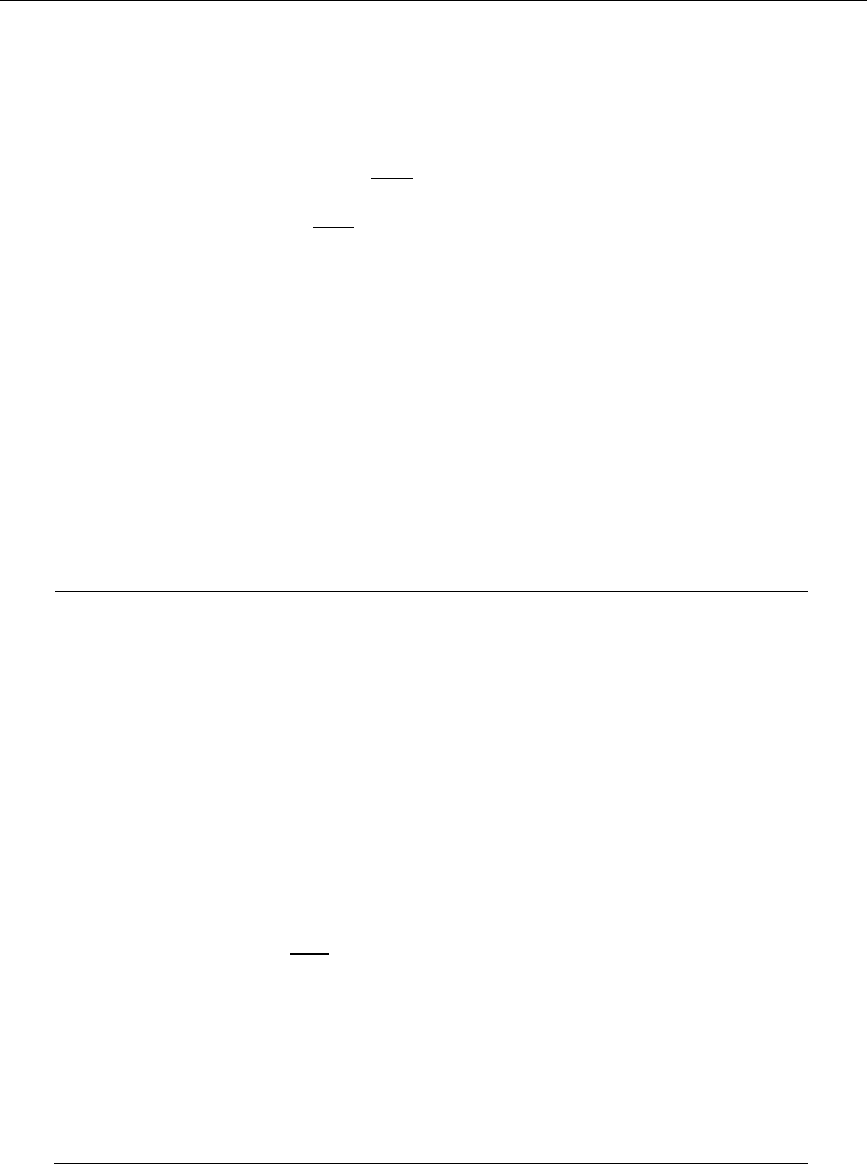
APPENDIX A: AT COMMAND SET
DEFINITY Communications System
7400B Data Module
Page A-6
User’s Guide
Command:
D
(Contd.)
S-Register:
Bit 7 of S14 is set to 1.
Example 1:
Example 2:
atd555–1212
[ Enter ]
atds=1
[ Enter ]
Comments:
In example 1, the number 555-1212 is dialed. The hyphen (-) is
optional and may be used for easier reading of the command line. In
example 2, the number stored in telephone number location 1 is dialed.
The maximum length of the ASCII string is 39 characters; the AT
prefix, the carriage return, and spaces used for readability do not add to
the character count for the line.
Note:
Other commands should not be issued following the dial
string until the call is either completed or fails. If anything
is typed before the call is completed, the call will fail.
See Also:
Chapter 3, "First Time Users," Chapter 4, "Operation and
Configuration."
Command:
Function:
Type:
Arguments:
S-Register:
Example:
Comments:
E
Turn the command echo on or off.
configuration
No argument or an argument of 0 disables echo and an argument of 1
enables echo. The factory-default is 1.
Bit 1 of S14 is set according to the argument of the command.
ate1
[ Enter ]
Typically, for a display terminal operating in full-duplex mode, use the
1 argument if you wish to see the AT commands on the screen as you
type them. If your display terminal is operating in half-duplex mode,
use the 0 argument (the 1 argument would cause characters typed to
appear on the screen like tthhiiss).
See Also:
Chapter 4, “Operation and Configuration.”


















