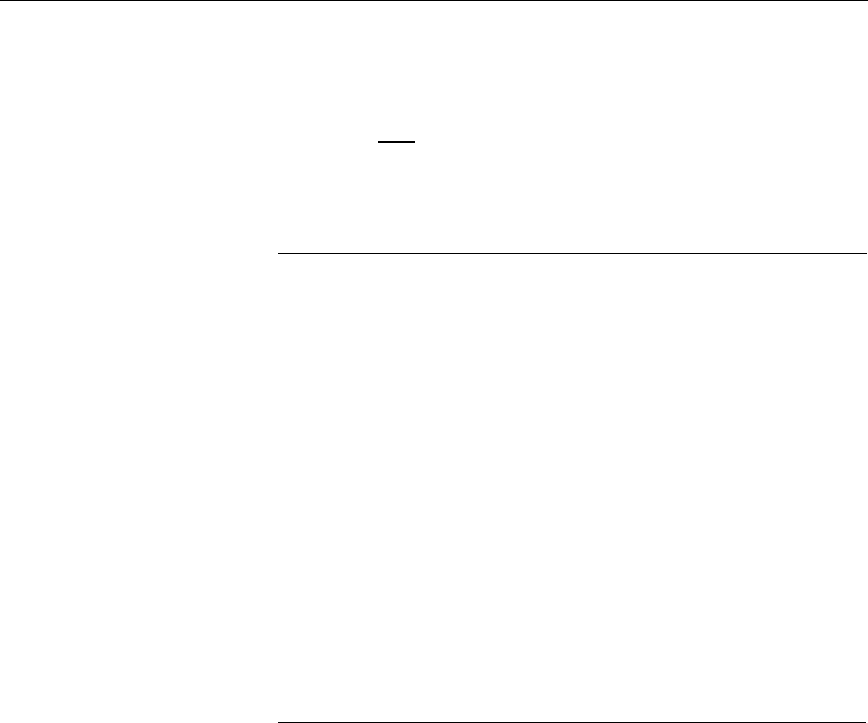
CHAPTER 4: OPERATION AND CONFIGURATION
DEFINITY Communications System
7400B Data Module
Page 4-6
User’s Guide
Multiple Characters If you type in the at prefix and it displays on your screen as aatt,
you may disable the command echo by typing the following command:
ate0
[ Enter ]
The command will appear as aattee00 as you type it, but the data
module will send the response code OK to your screen. The next
command that you type should appear in single characters.
FROM DATA MODE TO
A special escape sequence can be typed at any time during a data call to
COMMAND MODE AND
return temporarily to command mode. Your call does not disconnect, but
BACK
data is not exchanged. Once you have “escaped” to command mode,
the data module returns OK to acknowledge that it has entered command
mode (see previous section titled "Command Acknowledgement").
At this point, you can issue commands to the data module. As long as
the data call has not been disconnected, you can use the O command to
return to on-line mode.
One other condition will cause the data module to switch from data
mode to command mode. If the PBX senses that the remote device has
disconnected, it will disconnect the call to the data module. The data
module will turn off the CD, OH, and DATA LEDs (see note), display a
result code message on your terminal screen (such as NO CARRIER),
and then return to command mode.
The escape sequence and all other commands discussed in this section
are explained in Appendix A, “AT Commands.”
DIALING A NUMBER
atd
The dial command is issued to the 7400B Data Module in the form
nnn...n, where nnn...n represents the number you wish to dial. The
command line can hold up to 40 characters, so you can usually precede
the D command with other commands on the same line, if you wish.
Note:
Every character following the D command is regarded as
part of the number to be dialed and is sent to the PBX;
hence, the D command must be the last command in the
command line.


















