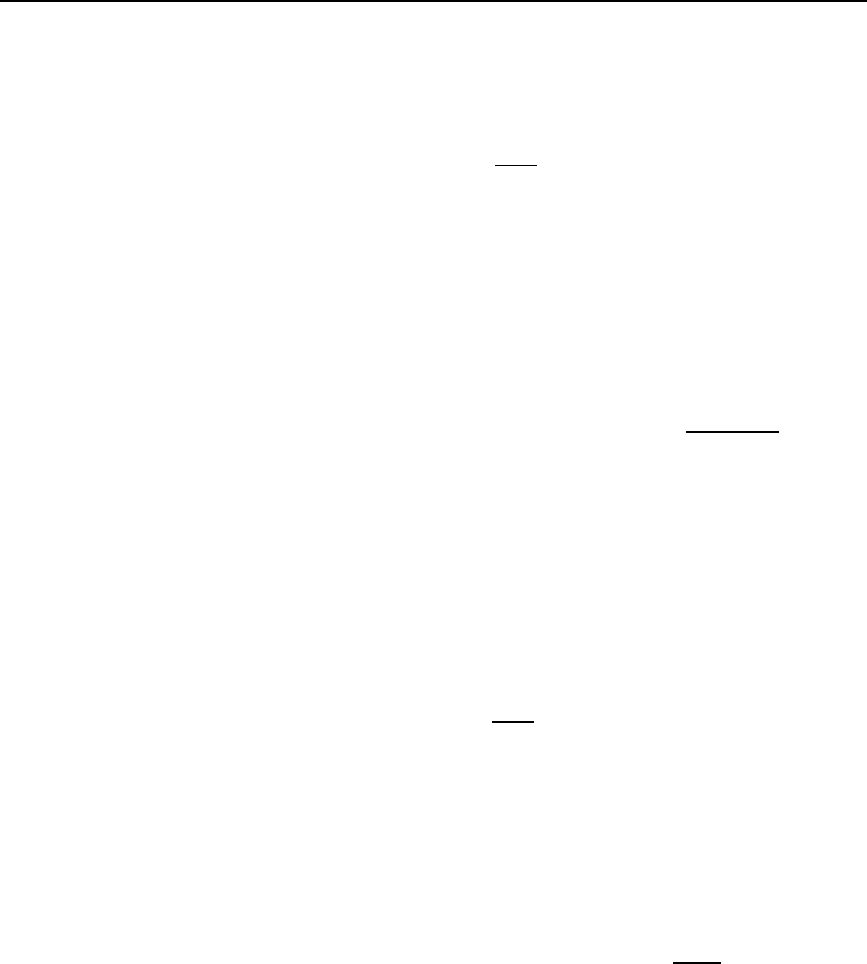
CHAPTER 4: OPERATION AND CONFIGURATION
DEFINITY Communications System
7400B Data Module
Page 4-4
User’s Guide
Note:
A special application may require choosing a different line
terminating character, accomplished by issuing the
command:
ats3=
ddd
[ Enter ]
where ddd is a 1- to 3-digit decimal representation of the
ASCII character with a range of 0 through 127 (see ASCII
Character Set in Appendix D).
Caution:
Before changing this or any other default ASCII
character, make certain that your terminal device will
recognize the new character.
If you make an error while typing a command line, you can send the
backspace character, usually issued by pressing the
[ Backspace ]
key, as
often as needed to delete the error. However, as soon as you enter the
AT prefix, the data module immediately reads it and sets up for a
command to follow. Hence, you cannot delete the AT prefix once it is
typed.
The factory-default backspace character is an ASCII backspace,
represented by the decimal number 008 which is stored in S-register
S05.
Note:
A special application may require choosing a different
backspace character, accomplished by issuing the command:
ats5=
ddd
[ Enter ]
where ddd is a 1- to 3-digit decimal representation of the
ASCII character with a range of 0 through 127 (see ASCII
Character Set in Appendix D).
Caution:
Before changing this or any other default ASCII
character, make certain that your terminal device will
recognize the new character.
Once you complete a command line by pressing [ Enter
], the data module
will try to interpret all characters on the command line as valid
commands. If the data module finds a character that is not a valid
command, it will ignore the erroneous character and any remaining
characters on the command line; if it finds an incorrect parameter for a
valid command, the data module will issue the ERROR result code and
ignore any remaining characters.


















