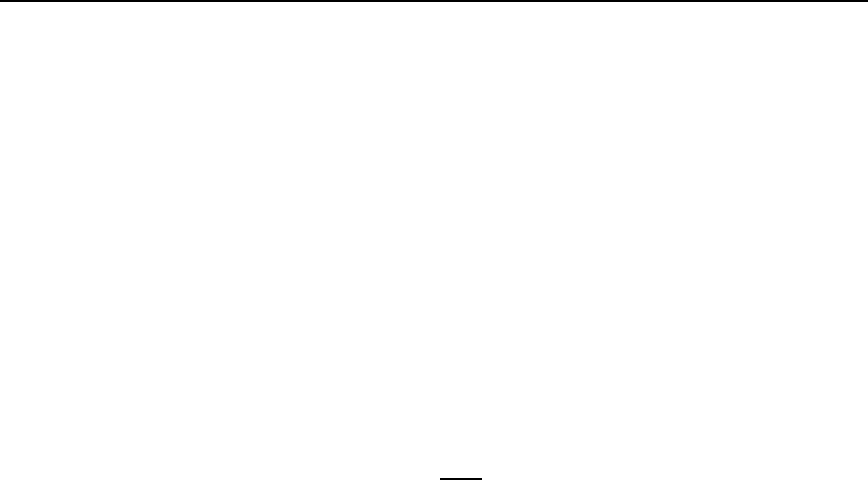
DEFINITY Communications System
APPENDIX A: AT COMMAND SET
7400B Data Module
User’s Guide
Page A-5
Command:
D
Function:
Dial a telephone number.
Type:
immediate
Arguments:
The D command requires an ASCII character string, which is sent by
the data module to the PBX. The string may include any ASCII
character, with the following restrictions:
●
If the letters “t” or “p” (uppercase or lowercase) are typed as the
first character following the D command, the data module will
delete either character.
For example, if you want your dial string to be the mnemonic
“TEXAS,” you must type the “T” twice (the first “t” may be
uppercase or lowercase), producing the command line:
atdtTEXAS
[ Enter ]
The “t” following the D command will be discarded and the
string “TEXAS” will be sent to the PBX as a dial mnemonic (the
PBX must be administered to recognize this mnemonic as the
representation of a number to be dialed).
●
The PBX may interpret certain non-alphanumeric characters as
commands and perform an unexpected action, if you did not
intend to send the command to the PBX. Consult the
documentation for your PBX to determine which characters may
be interpreted as commands.
●
The string (or AT command) s
=n, where n may be a number
from 0 through 3, will cause the data module to send the
contents of its respective telephone number storage location to
the PBX as the telephone number. For details on how to use this
feature, refer to “Storing a Telephone Number” in Chapter 4,
“Operation and Configuration.”
(more)


















