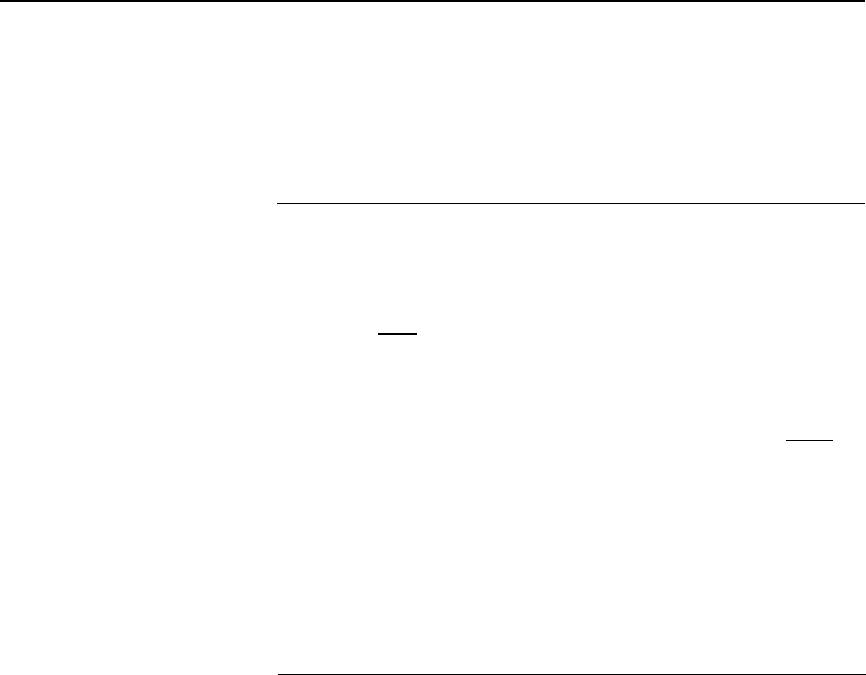
DEFINITY Communications System
PREFACE: ABOUT THIS GUIDE
7400B Data Module
User’s Guide
Page i
TYPOGRAPHICAL
CONVENTIONS
PREFACE: ABOUT THIS GUIDE
The purpose of this guide is to provide information for installing,
operating, and maintaining the 7400B Data Module.
Throughout this guide, command lines that you type are shown in
typewriter-style characters, and responses that the 7400B Data Module
returns are shown in italics. The following is an example.
OK
Note the following characteristics of the display representation:
at h
[ Enter ]
●
●
●
The first line is a command line as it should be typed. The [ Enter ]
symbol, when shown, indicates that you must press the Enter or
Return key to complete the command line.
Spaces are used to separate commands in some examples shown in
this guide. In actual use, the spaces may be typed, but they are not
required.
The second line in the example shows a typical response returned by
the data module.
ORGANIZATION OF THIS
The following paragraphs summarize the chapters and appendices
GUIDE contained in this guide.
Chapter 1: Introduction. Discusses the basic operating features
of the AT&T 7400B Data Module and describes the external
indicators and connectors.
Chapter 2: Installation. Describes the hardware and software
required for installing the data module, and outlines procedures for
preparing the data module for operation.
Chapter 3: First Time Users. Provides some basics on 7400B
Data Module operation, describes how to use a few AT commands
that are essential for most data communications operations, and
then outlines a typical on-line session.
Chapter 4: Operation and Configuration. Describes how to
change, store, and recall configuration parameters, outlines how to
create and save custom, configuration profiles, and discusses more
advanced command usage with example command lines.


















