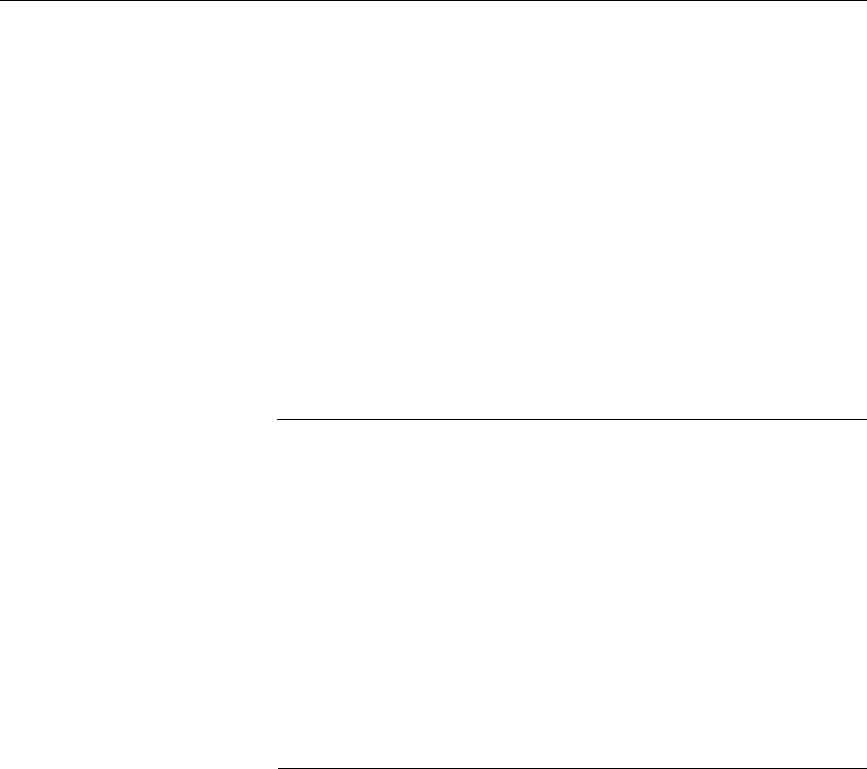
DEFINITY Communications System
CHAPTER 2: INSTALLATION
7400B Data Module
User’s Guide
Page 2-5
About the Terminal Device The 7400B Data Module operates with any asynchronous data terminal
device that has an EIA-232-D (or RS-232-C) serial port connector. If
you are using a PC as your terminal, you will need a suitable data
communications software package.
Also, you must set the appropriate configuration options before
connecting the 7400B Data Module to a printer or plotter. To do this,
connect a data terminal or PC to Port 1 of the data module, change the
necessary configuration parameters, remove the data terminal or PC, and
then connect the printer of plotter. The configuration parameters used
for this type of operation are described in Chapter 4, "Operation and
Configuration," in a section titled “Remote Site Use.”
EIA-232-D cables and data communications software packages are
described in the following paragraphs.
Selecting an EIA-232-D
Cable
Select an EIA-232-D with a male connector at one end to mate with the
Port 1 connector of the 7400B Data Module, and a connector of the
appropriate "gender" at the other end to mate with the communications
port of your terminal device.
Note:
Cables with the earlier RS-232-C designation will also work.
The most common EIA-232-D cables are supplied with a male
connector at both ends. If you have this type of cable and the EIA-232-
D port on your terminal device is a male connector, you can use a cable
adapter commonly referred to as a “gender changer”. Otherwise, obtain
an EIA-232-D cable that has the appropriate gender connector at each
end to fit your application needs.
Selecting Data
Communications Software
The purpose of data communications software is to allow your PC to
operate as an asynchronous data communications terminal. Of the many
software packages available, all perform essentially the same functions,
but often in significantly different ways.
If you do not already have a communications software package, consult
with an experienced user for advice on selecting software to suit your
data communications needs. The following, though not required, are a
few helpful features that you may wish to look for in the software you
select:
Terminal mode. Also called local mode or chat mode, this
feature allows you to issue commands to the 7400B Data
Module. The software that you select must have some form of
terminal mode.
Dialing directory. This feature allows you to store several
frequently called numbers, often along with configuration of
the data options needed for completing the connection.
●
●


















