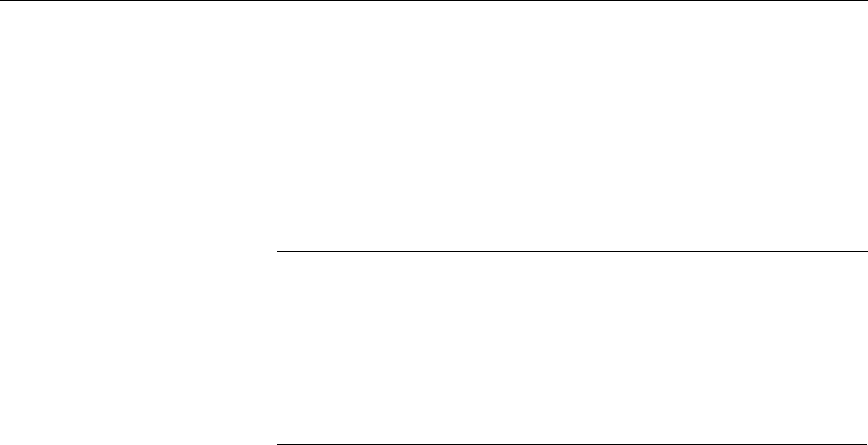
DEFINITY Communications System CHAPTER 4: OPERATION AND CONFIGURATION
7400B Data Module
User’s Guide
Page 4-1
CHAPTER 4: OPERATION AND CONFIGURATION
This chapter describes how to change, store, and recall configuration
parameters, outlines how to create and save custom configuration
profiles, and discusses more advanced command usage with example
command lines.
CONFIGURATION
PARAMETERS
Values for configuration parameters are selected by using AT
commands to change values contained in the S-registers. The S-
registers are a set of 8-bit memory locations that the data module
reserves for storage of configuration settings. For a description of AT
commands and S-registers used by the 7400B data module, refer to
Appendix A, “AT Command Set,” and Appendix B, “S-Registers.”
Parameter Storage and
Configuration parameter values include the option values selected by
Retrieval AT commands that require option values, and the values stored in the
S-registers. A complete set of configuration parameter values is called a
profile. The 7400B Data Module has four configuration profiles at any
given time, one active, two stored, and one that permanently contains
the factory-default values.
Unsaved changes to configuration parameters remain in effect until they
are changed again, or until the data module is disconnected from the AC
power source. Before making or storing any changes, or to check
changes that you have made, you can issue an AT command to view the
values that are currently in the active profile and the two stored profiles.
The active profile contains the parameter values that are currently in
effect. All parameter values can be changed, and most changes can be
stored to one of the two profile storage locations by issuing an AT
command. Another AT command recalls values from one of the two
stored profiles into the active profile.
Factory-default parameter values are a selection of values that are
appropriate for a wide number of applications. These values are stored
permanently in ROM and you can issue an AT command to recall them
into the active profile at any time.
Commands to view, store, and recall configuration parameters are
summarized in Table 4-1. The commands discussed in this section are
described in greater detail in Appendix A, “AT Command Set. ” To
determine whether a configuration parameter that affects a particular S-
register can be stored in memory, refer to Appendix B, “S- Registers.”


















