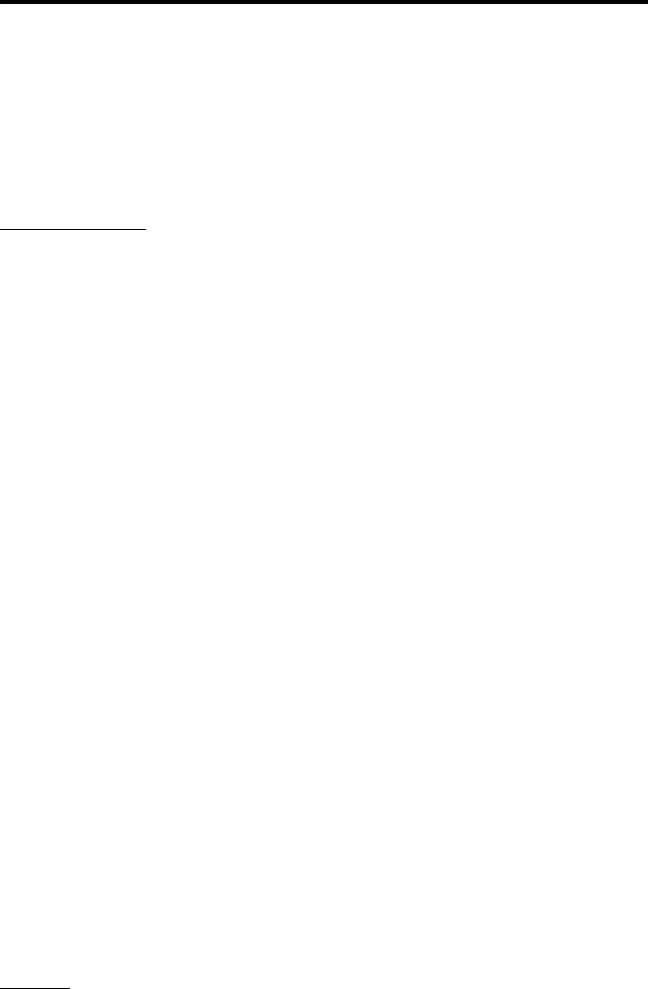
SYSTEM AND GROUP SCANNING
43
Systems and groups can be deleted from the scan list in the normal
manner while listening to a message on the system or group by simply
pressing the S.A/D or G.A/D key. Scanning resumes shortly after the
system or group is deleted.
Saving Scan List
If the menu mode SCN SAVE parameter is available (see page 35),
you can select if scan list changes are saved. If “On” is selected, changes
are saved as they are made and the scan list does not change when power is
turned off. Conversely, if “Off” is selected, they are not saved and the
default status of all systems and groups is reselected when power is turned
on. If the menu SCN SAVE parameter is not selectable, the scan list save
mode is fixed in one of these states.
Scan Delay and Continue Timers
When a message is received or transmitted while scanning, there is a
short delay before scanning resumes. The delay after receiving a call
prevents another message from being received before a response can be
made. Likewise, the delay after transmitting a call ensures that you hear a
response to your call instead of another message occurring on some other
system or group. Note that scanning does not resume if it has been
disabled, such as by selecting the monitor mode.
There is also a scan continue timer that may be programmed. This
timer controls the maximum time that a call is received before scanning
resumes. Times up to 60 seconds can be programmed. This prevents scan-
ning from being delayed for long periods by lengthy calls. If the menu
SCN CONT parameter is selectable (see page 35), this feature can be
turned on and off.
Transmitting In The Scan Mode
General
When messages are received while scanning, programming deter-
mines if the selected system/group does not change, changes permanently


















