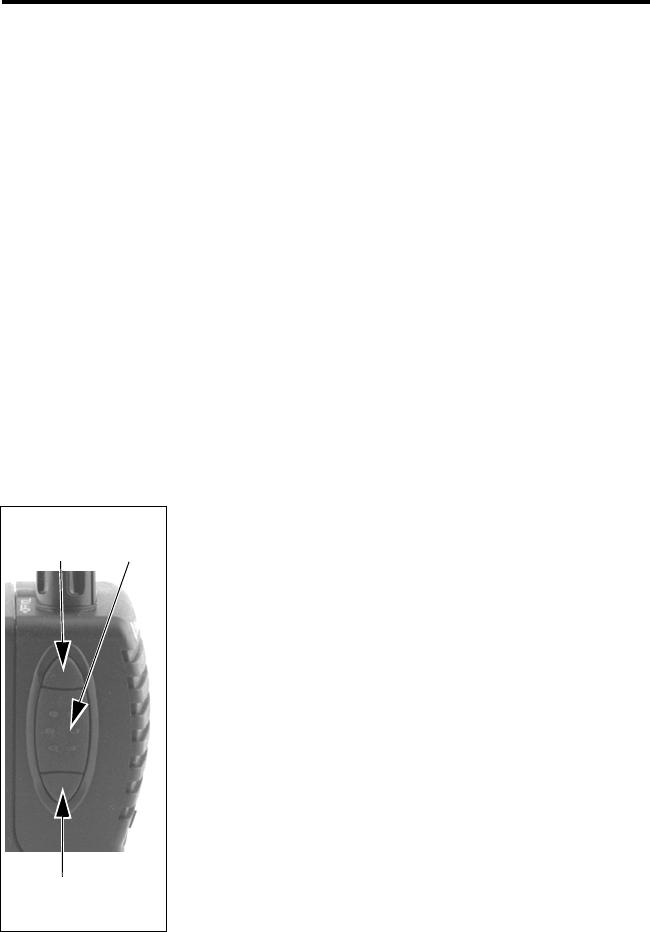
CONTROLS AND DISPLAY
12
Option Switch 1 - This switch can be system operator programmed to
control a specific function (see page 35).
Antenna Jack - Connection point for the antenna.
Accessory Connector - When the protective cover is removed, this
connector can be used for connecting optional accessories.
Battery Release Button (Not shown) - This button is located on the
bottom end of the transceiver, and it is pressed to release the battery so
that it can slide downward and be removed from the radio.
Side Controls
Option Switch 2 - This switch can be system
operator programmed to control a specific function
(see page 35).
PTT (Push-To-Talk) - Keys the transmitter so that a
message can be transmitted. The “
Tx” icon in the
display indicates when the transmitter is keyed.
Option Switch 3 - This switch can be system
operator programmed to control a specific function
(see page 35).
Option
Switch 2
PTT
Switch
Option
Switch 3


















