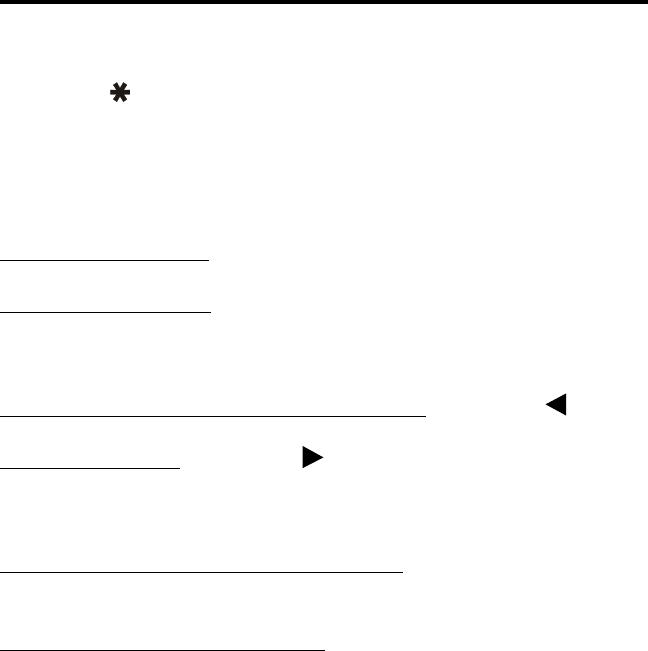
DIAL MODE
39
NOTE: The character is stored and sent normally (no pause occurs),
and the character should not be stored because it may terminate the
call when it is sent.
Recalling Numbers From Memory
From Specific Location - FCN RCL 0-9 (location number)
Stored in Next Location
- RCL (hold down to repeat). If a number is
already displayed, the number in the next higher location is indicated; if
display is blank, the number in location 1 is indicated first.
Last Number Dialed by Recalling from Memory
- FCN RCL
Last Number Dialed
- FCN RCL
Exiting Dial Mode
Without Sending Call Termination Characters - To exit the dial mode
without sending the call termination characters, press FCN DIAL.
Sending Call Termination Characters
- To exit the dial mode and send the
characters which automatically terminate the call, press FCN PHONE.
Terminating a call in this manner prevents any additional billing for the
time required to automatically detect the end of a call.
Placing Calls Without Selecting Dial Mode
Telephone and Auxiliary calls can also be placed without selecting
the dial mode by using the procedure which follows:
1. Access the radio system by briefly pressing the PTT switch.
2. When a dial tone is heard, dial the desired number while pressing the
PTT switch. If too much time elapses between digits, the call is
automatically terminated.
NOTE: When receiving telephone or auxiliary calls, the selection of the
dial mode is optional because it does not enhance operation.
#


















