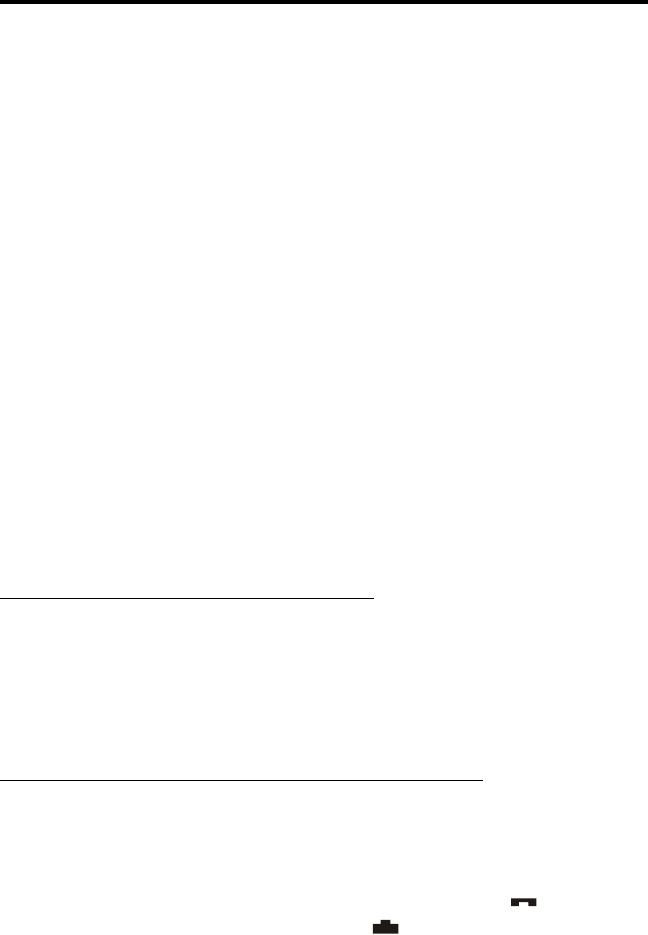
DIAL MODE
37
DIAL MODE
Introduction
When placing calls that require a number be dialed (telephone and
auxiliary), using the dial mode allows the number to be dialed at any
convenient rate, dialing errors to be corrected, and then the radio system
to be automatically accessed and number transmitted when desired. The
dial mode also allows up to ten 16-digit numbers to be stored in memory
and later recalled.
When in the dial mode, the SYS and GRP keys become RCL
(Recall) and CLR (Clear) keys. Therefore, the selected system and group
cannot be changed when the dial mode is selected. The information
which follows describes how the dial mode is used.
Selecting Dial Mode
Selecting Dial Mode and Telephone Group - To select the dial mode and a
telephone group in the current system, press FCN PHONE. If there is more
than one group programmed for telephone calls in the current system, the
first high numbered telephone group is selected. If there is no telephone
group or a conventional system is selected, “NO PHONE” is displayed and
an error tone sounds.
Selecting Dial Mode Without Changing Selected Group
- To select the dial
mode without changing the currently selected group, press FCN DIAL.
This method should be used when placing auxiliary calls because the
auxiliary call group and not the telephone group must be selected.
The dial mode is indicated when the handset portion of the tele-
phone icon is displayed. The base portion is displayed when a tele-
phone group is selected, and “
UID” is displayed when an auxiliary call
group is selected.


















